 Adobe Community
Adobe Community
- Home
- Lightroom ecosystem (Cloud-based)
- Discussions
- Re: Changed capture time not synced
- Re: Changed capture time not synced
Copy link to clipboard
Copied
Hi,
I changed the capture time of a bunch of my vacation photos since I had the wrong timezone on my camera. Worked well in the LR CC Mac app. However the updated time does not show on my iPad or on the Web version. It still shows the old time.
Any thoughts?
 1 Correct answer
1 Correct answer
Actually on doing more testing I noticed that the issue might be a different problem. More here: Wrong capture time
Copy link to clipboard
Copied
Hi Hesspoint,
Sorry to hear that, could you please let us know what image format you're working with?
Is your issue similar to this issue? Lightroom Mobile not syncing the custom order properly. Am I doing something wrong or is it a bug?
Regards,
Sahil
Copy link to clipboard
Copied
Hi Sahil,
i am working with Canon Raw. CR2 files.
the problem in the link is different. First of all I am not using Ligthroom classic, only CC on macOS and iOS. And it is not about sorting but when I go into the file info it shows still the old capture time on the iPad (see screenshot). I had changed this time on the Mac app to an hour later but apparently this does not sync through. Also for all other images I changed the capture time.
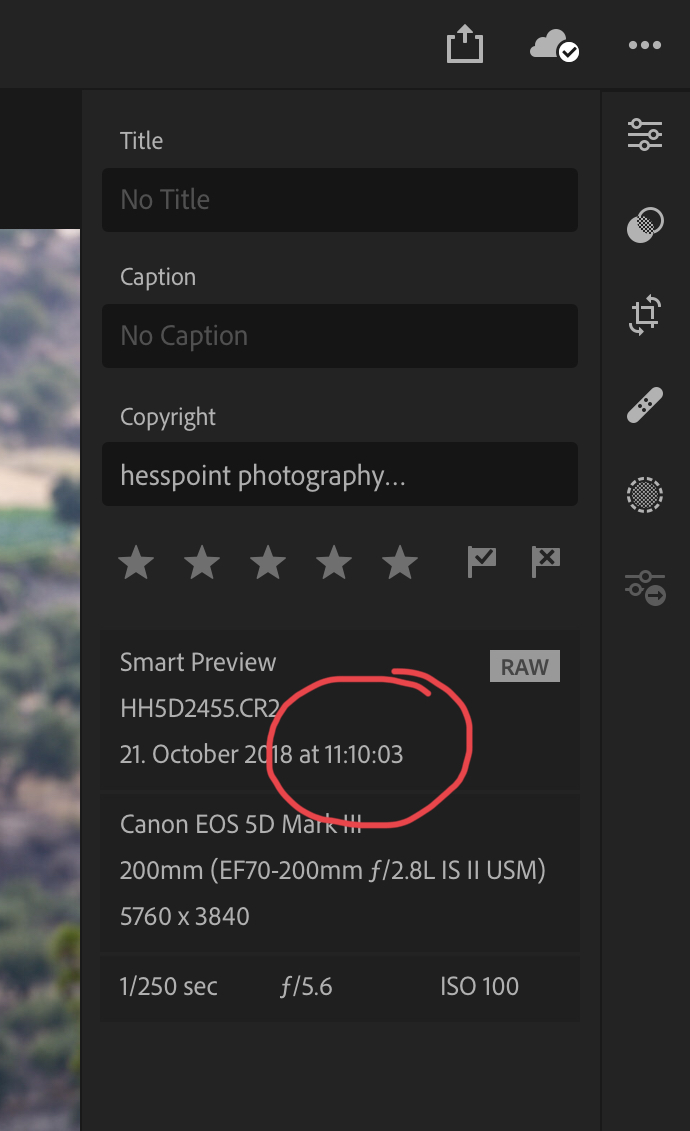
Copy link to clipboard
Copied
Wow not i gets very strange. I played around a bit more. I did change the time and date of that one photo again to test if it will sync. And indeed it did sync. So not a general sync issue.
However here is what happens. When I changed the date in that photo to again +1h it actually changed the time but the time of the photo on iPad, iPhone and Web is still 1h minus the time set in LR CC on my mac. So there is a weird 1h offsett. What I also noticed that also the photos I took ob my iPhone via the mobile app are 1h off. however I never changed their time because the iPhone was already on the correct time zone. Even more strange this only happens to photos in this album. Also if I change the time of another photo taken in my timezone no problem
I now went even a bit deeper. What I discovered is that some photos do actually show the correct time also on the iPad. That seems to be indepenent of the file type. However some still show the -1h offsett time. What is very strange is that I have sorted by capture time. Both orders are the same on Mac and iPad. So that means that on the iPad all photos are in the correct capture time order even the timestamp in the details shows otherwise. So e.g. on the ipad I have a photos with timestamps like in this order:
- 13:14
- 13:18
- 12:22
- 12:26
- 13:30
- 12:35
- 13:40
- ...
So you see that apartently the time is somehow correct (otherwise the photos would not be in the right order) but the shown timestamp is wrong.
Also my Mac LR CC is stuck on syncing 1 photos for days but I cannot get this figured out because it does not show any photos when clicking on the cloud with the Option key pressed. It seems to sync everything else fine though
Copy link to clipboard
Copied
Actually on doing more testing I noticed that the issue might be a different problem. More here: Wrong capture time