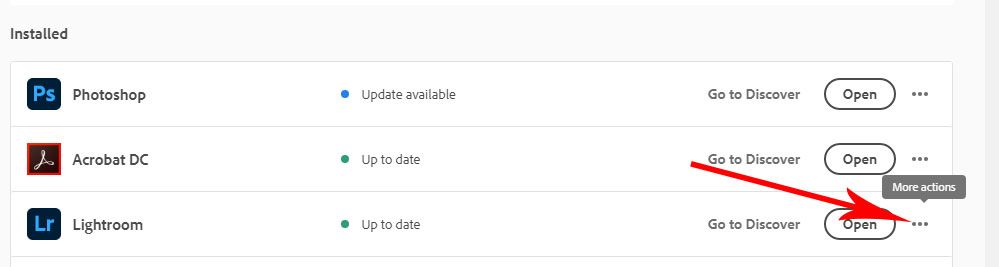Adobe Community
Adobe Community
- Home
- Lightroom ecosystem (Cloud-based)
- Discussions
- Color distortion (purple tint) when exporting to J...
- Color distortion (purple tint) when exporting to J...
Color distortion (purple tint) when exporting to JPG
Copy link to clipboard
Copied
Hi all,
I'm experiencing a really weird issue where when I try to export a set of photos to JPG, there is a very noticeable additional purple tint applied that is not present on the original edited photo (and doesn't show up if I export as RAW file formats). Anyone encounter this issue or know what's going on? I've tried modifying the color space / output sharpening settings to no avail and am using "Screen" and "sRGB" as my defaults.
I'm on the latest version of Lightroom (3.3) and this is the first time I'm encountering this issue. It also strangely appears only for some of the photos in the same area (and with presumably the same general settings).
Here's an example below:
Original:
Export preview:
Copy link to clipboard
Copied
I have exactly the same problem. Super frustrating. Colors change, the image looks more red/purple when exporting to JPG
Copy link to clipboard
Copied
I think one other person has reported a similar problem. I’m not seeing it personally. It seemed to be related to the Macbook Pro.
Copy link to clipboard
Copied
ugh yeah I have a Macbook. Is this a device-specific issue then?
Copy link to clipboard
Copied
I work on a desktop on Windows, thus not Macbook related, I think it might have to do with a recent update that was installed? Everything was perfect until about 2 days ago
Copy link to clipboard
Copied
Hello,
I have exactly the same issue with files coming from Leica Q2 !!!!
The issue seems not happened with files from EOS R...
The issue seems to com from the LR3.3 version with mac OS and Leica Q2 files.
The only way is to revert to LR 3.2.1, but how to revert to 3.2.1 to restore the exports to normal ?
Copy link to clipboard
Copied
You can install older versions by clicking the three dots menu in Creative Cloud – see image below.
Copy link to clipboard
Copied
Thanks !!!!
Copy link to clipboard
Copied
When I click on the three dots I only get the "learn more" options, no previous versions. Does anyone know why?
thanks!
Copy link to clipboard
Copied
I also am experiencing it since yesterday, I am sooo frustrated! I tried everything
Copy link to clipboard
Copied
Copy link to clipboard
Copied
You’ve posted to an ancient thread. It is highly unlikely that the issue described in this thread, though not impossible, is the same one you are currently experiencing. Rather than resurrect an old thread that is seemingly similar, you are better off posting to a new thread with fresh, complete information, including system information, a complete description of the problem, and step-by-step instructions for reproduction.
If the issue is the same, we will merge you back into the appropriate location.
Thank you!