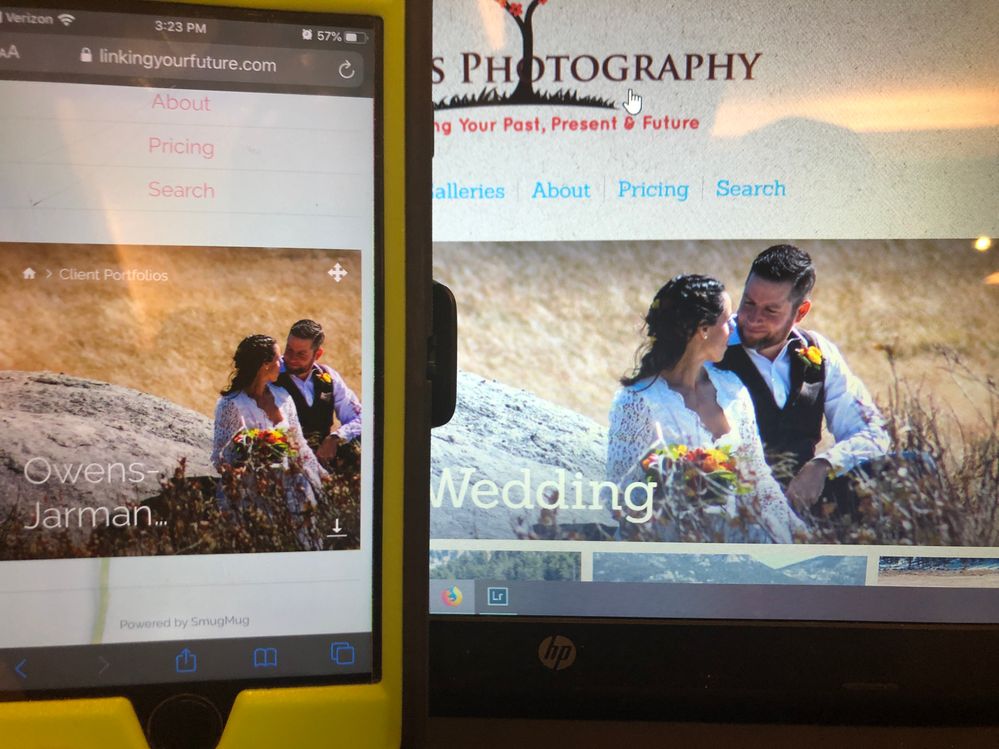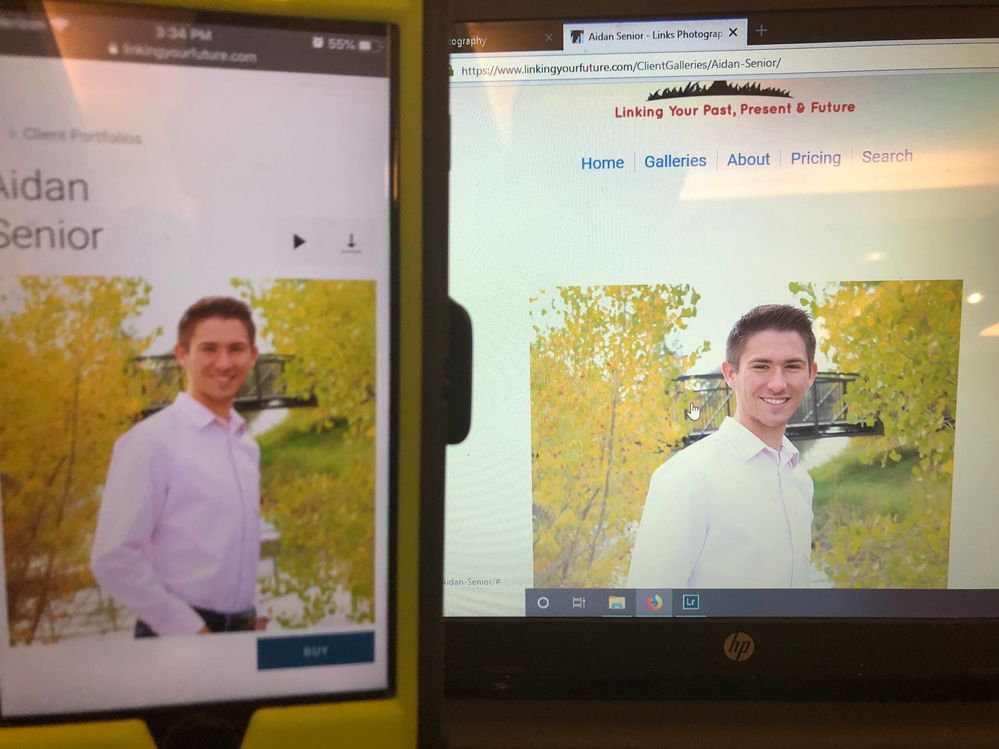Adobe Community
Adobe Community
- Home
- Lightroom ecosystem (Cloud-based)
- Discussions
- Color issues with website or phones
- Color issues with website or phones
Color issues with website or phones
Copy link to clipboard
Copied
We use LR to edit our photos. After a back and forth with a client about a color issue on some some pictures we just could not understand what the problem was, we found out that looking at photos on a mobile device was showing the photos as saturated and orange. The client was looking at the photos via an Android device and I have an iPhone. I took screen shots of the same photos on my phone and computer. The image looks the way we edited on multiple computers and orange on multiple phones.
The website says it's the color calibration on my laptop and doesn't see a difference when viewing on their end.
This is a problem.
Copy link to clipboard
Copied
That is undoubtedly a color calibration problem on your laptop. You need to get yourself a calibrator such as a Spyder pro, Colormunki or something similar and calibrate your laptop. You will not get good color otherwise. Many photography clubs have one of these you can borrow if you don't want to invest yet but they are essential for getting reproducible color.
That said, I browsed your website on my caibrated screen a bit and it doesn't look that off to me.
Also note that that Android phones do not color manage. They will never show correct color. iPhones do but by default they adapt their white point to the ambient light and they will not look the same when held next to your screen. You can stop your phone from doing this white balance adjustment by turning off "true tone" in the display settings (highly recommend you do this). Even then it is unlikely you will get perfect white balance equivalence between a computer display and a phone.