 Adobe Community
Adobe Community
- Home
- Lightroom ecosystem (Cloud-based)
- Discussions
- Hi, Please share the solution for this problem if ...
- Hi, Please share the solution for this problem if ...
Colors Desaturating Uploading from Mobile Export
Copy link to clipboard
Copied
I've been having an issue for at least a couple months on Lightroom Mobile. I export the photo and upload it to Instagram or Facebook and it desaturates and changes the photos. I thought it was just a social media issue until today I exported the same photos on Lightroom CC on my desktop and the colors aren't changing on upload. I tried chatting with no help. Can anyone help? I keep having to oversaturate my photos to try and make them look normal on uploads. And I can't always export my pics on my desktop!


Copy link to clipboard
Copied
Another example is how I've been editing over saturated and then uploading to normal. It changes drastically from desktop to mobile export.
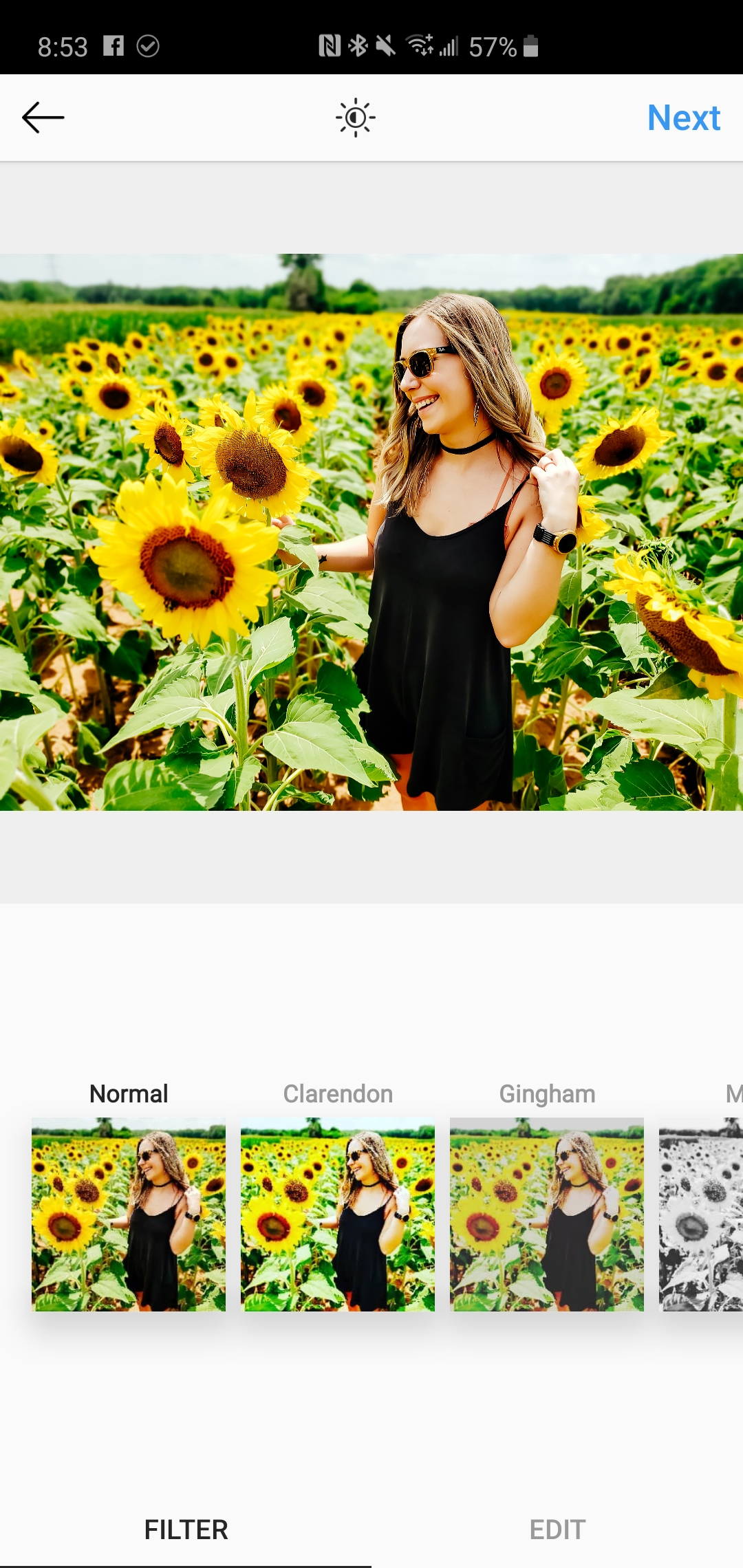
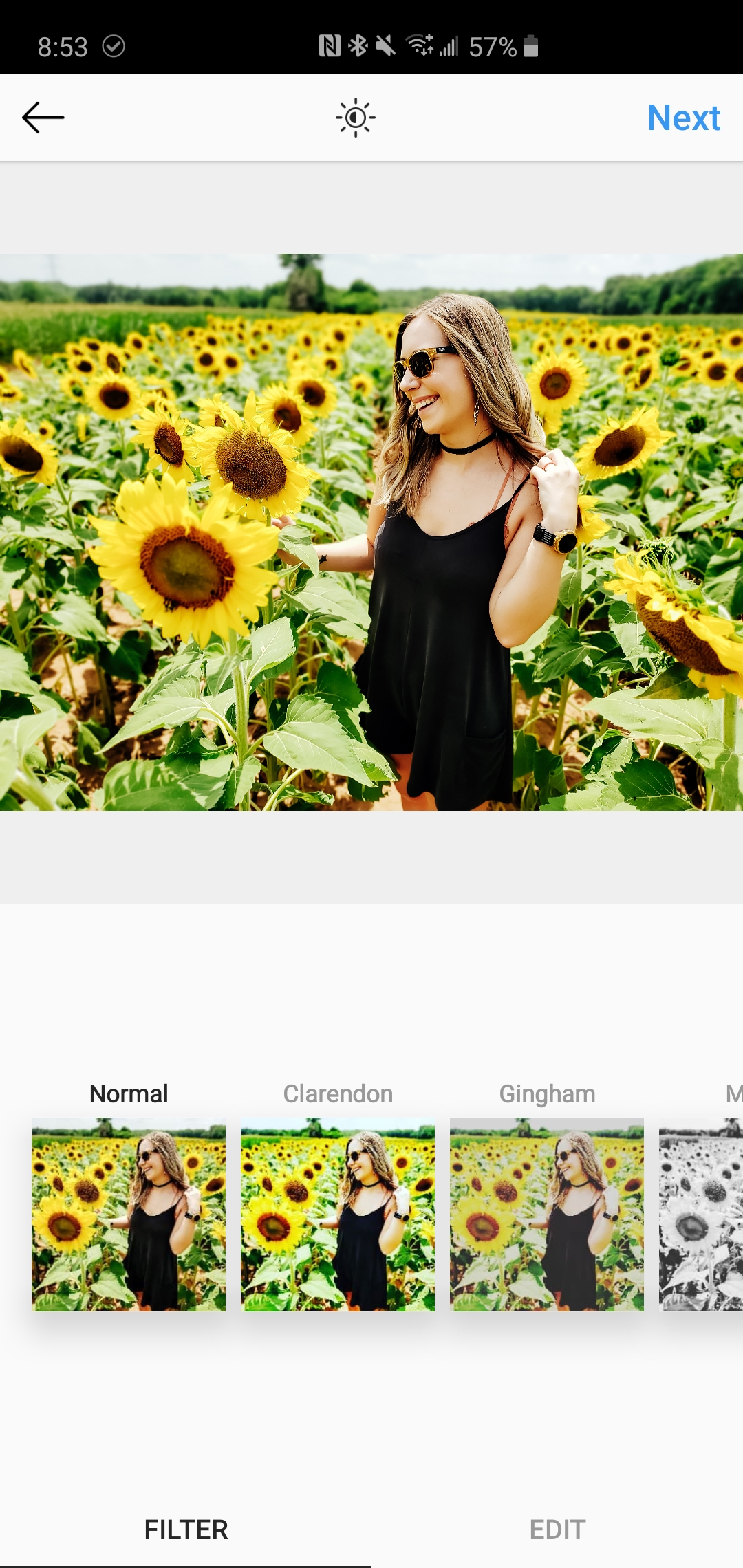
Copy link to clipboard
Copied
Hi,
Please share the solution for this problem if any!
I'm having the same issuse and I'm thinking of getting rid of Lightroom if this can't be fixed. I have basically paid for something that doesn't work properly for 2 months now. Who can I ask for help if not here? I find it odd that a solution hasn't been posted for everyone to see. If it has elsewhere, then please share the link. Best regards!
Copy link to clipboard
Copied
Hi Heather,
As you're experiencing a color difference, does it only happen when you export images from Lightroom mobile?
- What image format are you working with?
- What exact version of Lightroom for mobile are you using?
- Have you tried viewing the Lightroom mobile exported images on the desktop?
- What mobile device are you using?
- Are the images that you shot, are they in sRGB or ProPhoto RGB or any other color space other than sRGB?
Regards,
Sahil
Copy link to clipboard
Copied
Yes it's only on mobile. Lightroom CC and Classic export and upload fine with the same photo. I'm working with JPG from Samsung s10Plus. I'm using the most updated version. It's also doing it on my phone, my husband's phone, and my tablet. The images look fine exported but if uploaded to social media that's when they change. The color changes on the phone and on the desktop after uploaded. I'm using a Samsung s10 Plus and I'm not sure the color space, it is phone images.
Copy link to clipboard
Copied
This is also happening to me. The photos are coming out incredibly desaturated only on lightroom mobile. Shooting with sRGB, using the newest version of lightroom mobile, Samsung note 9, and they look desaturated on my desktop from the phone.