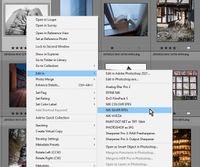Adobe Community
Adobe Community
- Home
- Lightroom ecosystem (Cloud-based)
- Discussions
- copy filename to clipboard?
- copy filename to clipboard?
copy filename to clipboard?
Copy link to clipboard
Copied
Is there a way to select a series of photos from the Lightroom gallery and drag them to a third party application? The only way I know how is to individually right-click and "Find in Explorer" and subsequently drag them from Explorer, which is very cumbersome for a group of photos. Failing that, does a plug-in exist that can copy the selected filenames onto the clipboard so they can be pasted into a third party application? I have searched unsuccessfully for such a plug-in. The task I am trying to accomplish is to drag a series of videos from my Lightroom catalog into a video editor. I am using Lightroom 6.
Copy link to clipboard
Copied
"Lightroom 6"- So I am presuming you are using the old 'Stand-alone' version that does not need a subscription.
And I presume you have a Windows PC as you mention "File Explorer". Correct?
Your Version-6 through to the current 10.2 version (Lr-Classic) have the ability to define one or several 'Additional External Editors' in the Preferences dialog. Having created these additional [Edit-in] presets you can simply [Right-Click] on an image to 'open' it in the external editor (third party application). No Plugins required!
Copy link to clipboard
Copied
Correct on both assumptions.
Using the External Editor is an interesting idea but it does not support video formats. PSD, JPG, and TIFF only. Even if it did support video formats, I suspect it would not do the job because I am looking to add them to the "media bin" of the video file editor and not to edit them per se. When doing the step manually, the files cannot be simply dragged onto the running application - they must be dropped onto the media bin within the application. Thanks for the effort, and I appreciate the outside the box thinking.
Copy link to clipboard
Copied
Lightroom (-Classic) was never intended to provide other than basic support for video files, so I doubt you will ever find an answer to your needs.
It is possible, however, to use the Export function to 'open' a video file in a video editor-
The Export dialog must [include video files]
And in the Post Procesing panel have a Video Editor shown to [Open in other Application...]-
But this method has limitations-
When my Sony Movie Platinum opens the video it is already opened for editing, and not just sitting in a Media Bin, (although it has been copied to a new Folder location), and each [Export] from LrC opens a new instance of the Video Editor.
Selecting two files in LrC, and [Export] opens both sequentially in the Time Line (again -not in the Media Bin). I guess it is using the Exported files in the folder selected in the Export function. (in my test that is my Desktop)