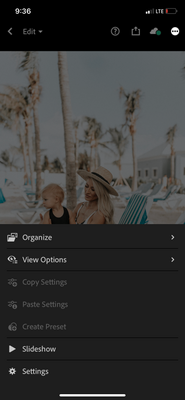Adobe Community
Adobe Community
- Home
- Lightroom ecosystem (Cloud-based)
- Discussions
- Re: Create preset not working
- Re: Create preset not working
Create preset not working
Copy link to clipboard
Copied
When i try to create a preset it is greyed out. I have downloaded as DNG and it won't work
Copy link to clipboard
Copied
It doesn't matter if your image is a dng or jpg. You can save a preset based on your adjustments. What adjustments have you made to your image?
Copy link to clipboard
Copied
I have not made any adjustments I am just trying to save one I purchased to use and the create preset is locked
Copy link to clipboard
Copied
Are you trying to create your own Preset from the adjustments YOU make to any image?
OR, are you trying to 'Save' a Preset that someone else has embedded in a DNG file that you have acquired or purchased?
Copy link to clipboard
Copied
I am trying to save a preset that I purchased. When I press the 3 little dots at the top of the app the create preset button it grayed out and I cannot save it
Copy link to clipboard
Copied
So the procedure you need to follow is- as below.
If it is not working for you, then something in your workflow is not correct, or Lr is not working as it should.
The DNG is a 'Photo' file. It may be named something like- "Warm Summer.DNG"
1) Download the xxx.DNG file from the 'Preset' supplier where you purchased.
2) You may need to extract the xxx.DNG file if it has been supplied in a compressed ZIP file.
3) Open Lightroom v3.4 in your computer (Mac, PC)
4) IMPORT the xxx.DNG file (a photo) from the folder where you have it stored. Menu: File > Add Photos... [Ctrl+Shift+I]
5) Select and Edit the photo [E] after the import. (Do NOT make adjustments!)
6) Click on the [Presets] button ( at base of edit adjustments)
7) Click on the [...] icon on the Pressets header line. (Not the icon on the Tool bar!)
8) Choose [Create Preset...]
9) Type a NAME for the Preset that will describe its 'effect', or use the name of the DNG file if suitable.
10) Accept all the default checked adjustments that will be set by the Preset.
11) [Save]
The Preset should now appear in the 'User Presets' group.
Copy link to clipboard
Copied
I am using the lightroom Iphone App not doing this on a computer.
Whats steps should I take
Copy link to clipboard
Copied
Add the xxx.DNG file to your phone. (research the methods- I use Lr on my PC so unsure of methods!)
1) Open the Lr App
2) Press the [...] icon
3) Select [Add Photos]. Choose the xxx.DNG
This will import the xxx.DNG photo into the Lr app
Now to create the Preset-
1) Edit the photo (Do NOT make adjustments!)
2) Click on the [Presets] icon (base of screen)
3) Click on the [...] icon at the top of screen
4) Select [Create Preset]
5) Type a Preset name
6) Select a 'Group' where you want the Preset to appear (User Presets is the default)
7) Accept all the default checked adjustments that will be set by the Preset.
8) Click on the [tick] top-right of screen to 'save' the preset.
Done.
Edit other photos to which you can apply the Preset.
Copy link to clipboard
Copied
It still is not working and the button Is gray. Also anytime i try to hit an edit button at the bottom is just try's to get me to sign up for premium. I had these all on my Lightroom before and i had to get a new phone and they are gone and now i can't get them to save
Copy link to clipboard
Copied
I know virtually nothing about the 'free' Lightroom App, so you should post this again at this community forum- LIGHTROOM (MOBILE) FORUM
If you do not have a 'Premium' subscription then the new phone would require you to restore everything from your 'old' phone backup (iCloud or iTunes).
Sorry I cannot be of more help for the grey menu. 😞