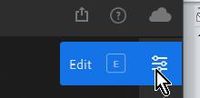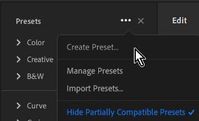Adobe Community
Adobe Community
- Home
- Lightroom ecosystem (Cloud-based)
- Discussions
- “Create Preset” option won’t work
- “Create Preset” option won’t work
“Create Preset” option won’t work
Copy link to clipboard
Copied
Hi, I have downloaded my DNG files. When I open them and click the three dots "create preset" isn't highlight for an option to click... can anyone help on how to fix it so I can create my preset? I followed all the steps on the website on how to add a preset but I just can't click create a preset..
Copy link to clipboard
Copied
(Screen-clips are from Lr-Desktop v3.2.1)
You must have one of the DNG photos in the 'Edit' mode (not in Grid view)
Click on [Presets] at the base of the settings panels
Click on the ... three dots at the top of the Preset panel and select 'Create Preset...
You will get the Preset dialog to select the settings you want in the Preset, and Save-
Copy link to clipboard
Copied
I actually tried your advice, but it doesn't seem to solve anything. Tried to open the DNG picture format on edit not grid view. But still no luck on 'create preset'
Copy link to clipboard
Copied
"Tried to open the DNG picture format ......no luck on 'create preset'"
Orangeginger- Please explain in great detail your full procedure.
And quote your exact Version NUMBER of Lightroom.
This DNG file that you 'edit' needs to be a photo that has been edited with a Preset and then saved with the metadata embedded.
Where did you obtain the DNG file from? Did you buy it from a Preset supplier?