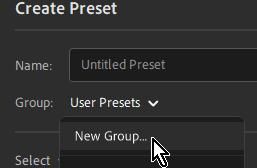Adobe Community
Adobe Community
Turn on suggestions
Auto-suggest helps you quickly narrow down your search results by suggesting possible matches as you type.
Exit
0
Creating Lr Presets
Engaged
,
/t5/lightroom-ecosystem-cloud-based-discussions/creating-lr-presets/td-p/10926116
Feb 15, 2020
Feb 15, 2020
Copy link to clipboard
Copied
Is it possible to manage the presets you created in the order you want? Seems to be alphabetically and I find that so frustrating. Because it's that way I have specific presets I wish to group together instead of them being all over the place. Thanks for reading and any help....Jerry
TOPICS
Windows
Community guidelines
Be kind and respectful, give credit to the original source of content, and search for duplicates before posting.
Learn more
Community Expert
,
LATEST
/t5/lightroom-ecosystem-cloud-based-discussions/creating-lr-presets/m-p/10928538#M24503
Feb 16, 2020
Feb 16, 2020
Copy link to clipboard
Copied
Only 'Alphabetic'.
You can however use Number Prefixes that also sort numerically. And Groups with a number prefix will sort numerically.

New Groups can be created by making a Preset with the option of 'New Group'. Then you can drag&drop presets to this group and rename as wanted.
Regards. My System: Lightroom-Classic 13.2 Photoshop 25.5, ACR 16.2, Lightroom 7.2, Lr-iOS 9.0.1, Bridge 14.0.2, Windows-11.
Community guidelines
Be kind and respectful, give credit to the original source of content, and search for duplicates before posting.
Learn more
Resources
Quick links - Lightroom Mobile
Troubleshooting
Learn Something New!
Carissa Massongill
Katrin Eismann
Carissa Massongill
Copyright © 2024 Adobe. All rights reserved.