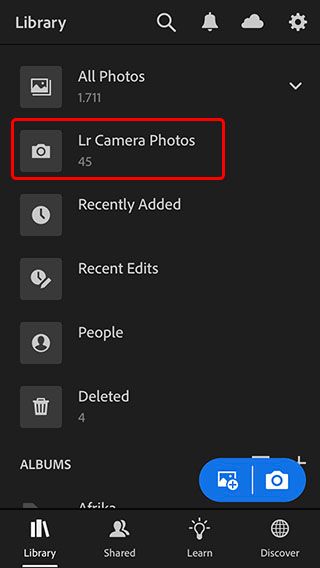Adobe Community
Adobe Community
- Home
- Lightroom ecosystem (Cloud-based)
- Discussions
- DNG photos took in app doesn't save
- DNG photos took in app doesn't save
DNG photos took in app doesn't save
Copy link to clipboard
Copied
Hello there,
I noticed for a couple of days now that if I want to take photos inside the Lightroom Mobile app in DNG format the photos doesn't save. I press the shutter button, it looks like it's taking a photo but it doesn't appear in the Library.
The app is up to date, I have a premium subscription and I'm using an iPhone SE 2020. Already tried to restart the phone and reinstall Lightroom mobile
Does anyone know a fix for this? Did it happen to someone else?
Copy link to clipboard
Copied
Did you check in the 'Lr Camera Photos' collection? Maybe you are in an album that does show the photos.
Copy link to clipboard
Copied
Yes, I did. And everything syncs fine. The photo appears only if I shoot in JPG. But I need to shoot in the DNG raw format. Last time when it worked it was on December 13th 2020.