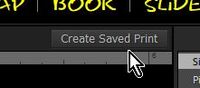Adobe Community
Adobe Community
- Home
- Lightroom ecosystem (Cloud-based)
- Discussions
- Re: Does the LR catalog contain Collections and sa...
- Re: Does the LR catalog contain Collections and sa...
Copy link to clipboard
Copied
As me and my girlfriend spends a lot of time creating collages in the print module, I would like to know if these gets saved in the database, so we don't lose them.
The reason I ask this, is that last time I upgraded LR all the Collections and saved prints we previously made were gone😱 🤥
I now do an export to file whenever we finish a collage, however, we might end up wanting to go back and change something at some point.
Is there anywhere where adobe specifically states what gets backed up in the lrcat database ?
Best regards from Lars 🙏
 1 Correct answer
1 Correct answer
"Collection" would indicate you are using Lightroom-Classic (or v6 & earlier). Answer for Classic-
A collage you create in the Print Module will only be 'saved' if you click on the tab to [Create Saved Print]
This creates a 'Print' Collection (in the Collection panel) that uses the Print Template AND the selected images, so that the 'Print' can be recalled in the future should you want a reprint.
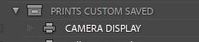
A Print Collection is 'dynamic' ie. you can
...Copy link to clipboard
Copied
"Collection" would indicate you are using Lightroom-Classic (or v6 & earlier). Answer for Classic-
A collage you create in the Print Module will only be 'saved' if you click on the tab to [Create Saved Print]
This creates a 'Print' Collection (in the Collection panel) that uses the Print Template AND the selected images, so that the 'Print' can be recalled in the future should you want a reprint.
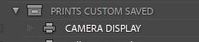
A Print Collection is 'dynamic' ie. you can add photos to this Collection, and you can [double-click] to re-enter the Print module with the saved print.
Saved Collections only exist in a Catalog, so if you created a new Catalog (when you upgraded) then- No, your Print Collections will not be in the new catalog.
Is there anywhere where adobe specifically states what gets backed up in the lrcat database ?
A Backup of the Catalog IS the .LRCAT database! Including Collections (BUT NOT the physical photo files.)
If you have 'lost' the Print Collections then you may be able to recover them from a previous Backup of the Catalog. See this link for instructions when you would target (select) the Print Collections to restore: RESTORE PARTIAL from backup catalog?
You can also [Print to a JPG] as a way of preserving a Print job.
Copy link to clipboard
Copied
Thank you for your quick and concise response. I really appreciate it.
A now have saved as a print Collection for all my collages.
when you mention that a Print Collection is 'dynamic, does that mean that any adjustments done after saving as a print collection will be saved ?
The reason I ask this is that once I have saved as a print collection once, the button is not available anymore.
Copy link to clipboard
Copied
does that mean that any adjustments done after saving as a print collection will be saved ?
If you 're-open' a Saved Print Collection by-
a) A Double-Click on the Print Collection name, or
b) Clicking on the 'arrow' that appears at the end of a Print Collection name,
Then Yes. You are re-opening the Saved Print which allows you to modify it. Any changes you then make will automatically update and 'save' to the Print Collection.
A couple of points-
You can 'Duplicate' (make a copy) of a Print Collection if you do not want to risk changing your 'original print'.
You can also save the Print Layout as a Template Preset (that does not contain photos) and use the Template in future to add any photos.
A Print Collection- saves the Template + the Photos.
A Print Template Preset- saves only the layout in a Template.
Copy link to clipboard
Copied
Thank you again for your easy to follow answers.
this helped me a lot🙏