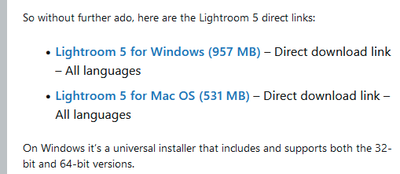Adobe Community
Adobe Community
Copy link to clipboard
Copied
I have reinstalled my computer, and therefor need to reinstall my Lightroom 5. I have logged in to my account, gone to order history and found the download link, but when i click it i get a page saying "Sorry, this software is currently unavailable for download. Please report this error to your associated Partner Help Desk. Apologies for any inconvenience."
I have tried the Adobe chat, and after spending 30-40 minutes, getting a download-link to the newest version of Lightroom that wont work with my serial number, they told me they had to put me through to someone working with perpetual licenses. Having now waited for 2-3 hours for someone to answer me on the chat, i am now turning to the forums.
So my quick and (not so) easy question is, where can i download Lightroom 5 that i have a perpetual license key to?
 2 Correct answers
2 Correct answers
The forum is a user to user function. We don't have any more of a connection with Adobe than you do. It seems that you have done all the right things. Lightroom 5 is not available anymore. If you can't get a download link via Adobe Chat then I'm afraid it will be difficult to find it anywhere. I would suggest that you just keep trying again. Lightroom 5 is not supported by Adobe. It's ancient history, unfortunately for you.
See here for download links for LR 4 and 5:
[Use the reply button under the first post to ensure replies sort properly.]
Copy link to clipboard
Copied
The forum is a user to user function. We don't have any more of a connection with Adobe than you do. It seems that you have done all the right things. Lightroom 5 is not available anymore. If you can't get a download link via Adobe Chat then I'm afraid it will be difficult to find it anywhere. I would suggest that you just keep trying again. Lightroom 5 is not supported by Adobe. It's ancient history, unfortunately for you.
Copy link to clipboard
Copied
See here for download links for LR 4 and 5:
[Use the reply button under the first post to ensure replies sort properly.]
Copy link to clipboard
Copied
from Adobe directly, after waiting two hours in the chat for someone to
reply. This is the link provided by the way:
ftp://ftp.adobe.com/pub/adobe/legacy/lightroom/win/5.x/Lightroom_5_LS11_win_5_7_1.exe
--
mvh
Christian Wærsten
Copy link to clipboard
Copied
Good day. I am trying to reload my Lightroom 5. The link supplied here is not for Mac (dmg). Do you perhaps know how I can get that link.
Thank You
Copy link to clipboard
Copied
That's what I am looking for too
Copy link to clipboard
Copied
Can I use this links for Mac Sierra
Copy link to clipboard
Copied
jane@rspit.co.za You have bumped an old forum thread from Feb2020- no longer applicable.
One 'third party' site that has downloads is-
https://prodesigntools.com/lightroom-5-ddl-comparison-vs-lr4.html
Scroll down the page until you see these links in the article-
Ideally a subscription to Version 11.0.1 is the 'future' of Lightroom (now called Lightroom-Classic)
Copy link to clipboard
Copied
That link posted by johnrellis worked for me on Feb 3, 2020 for the mac installer for LR 5.7.1. The link is very slow....wwwww. the download eventually completed. Good luck it should work to install on macOS Mohave will not work on macOS Catalina. The installer is 32bit.
Copy link to clipboard
Copied
I have Mac Sierra. Will it work for that?
Copy link to clipboard
Copied
Moved to Get-Started.
Copy link to clipboard
Copied
Glad you got it resolved.
"This is the link provided by the way:
ftp://ftp.adobe.com/pub/adobe/legacy/lightroom/win/5.x/Lightroom_5_LS11_win_5_7_1.exe"
Good, that's pointing to the same download as the link to which I referred you.
[Use the reply button under the first post to ensure replies sort properly.]
Copy link to clipboard
Copied
Hi
Since I upgraded my IMac to Catalina my LR5 has not allowed me to access thousands of photos I have in LR5. I am loosing my eyesight and no longer use a 35mm Digital camera, only my IPhone to take photos. But I was hoping to continue to be able to access my photos.
I am upgrading my IMac soon and will have Apple store transfer all my computer content to new IMac. Apple do not get involved in any of Adobe apps. Should I just have them wipe off the LR5 app and catalogues as they are not accessible to me?
Also I have The Adobe CUltimate Creativity Suite dvds - Photoshop Elements 11& Adobe Premier Elements ll, Photoshop Lightroom 4. Is this of any value to me or should I sell it?
Please answer this at your earliest as someone is wanting to purchase it today.
Thank you, Lyn email 4evr38@gmail.com
Copy link to clipboard
Copied
I have a somewhat similar problem; to wit: In 2014 I bought and paid for Adobe Lightroom 5. It has be quite sufficient for my needs. I have since transferred it to my new computer and when trying to execute it a message appears on the screen to update to a new version. this then freezes my computer and will not let me update or close the message. I have to use Task Manager to unfreeze and cancel the AL5. Adobe is keeping me from using a program I paid for and this is not right in my book!
I am suggesting to sending this problem to the President and VP of Operations at Adobe. In my case and as I see it, Adobe has sabotaged my use with their interference of a corrupted message.
Copy link to clipboard
Copied
See my reply in the post you made in another thread.