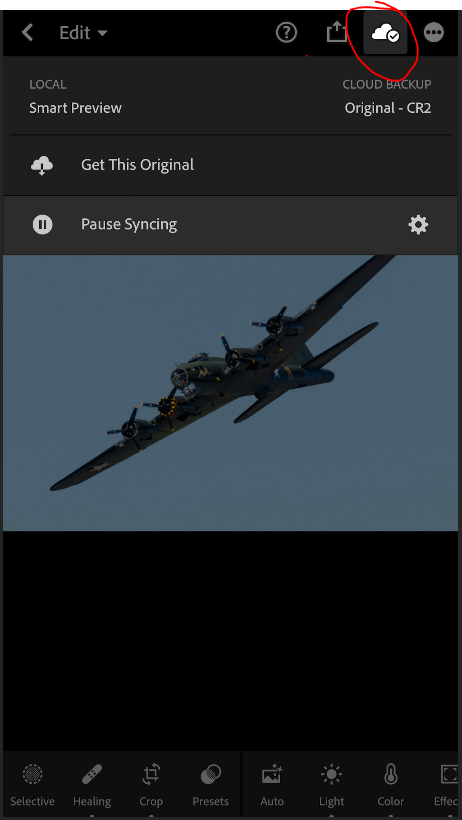Adobe Community
Adobe Community
- Home
- Lightroom ecosystem (Cloud-based)
- Discussions
- Re: Downloading from iPhone 8 to Lightroom
- Re: Downloading from iPhone 8 to Lightroom
Downloading from iPhone 8 to Lightroom
Copy link to clipboard
Copied
I attended my granddaughter's wedding yesterday. We took photos at three different locations. The first location downloaded to Lightroom and to my computer with Lightroom Classic without any problems. The other two locations are still on my iPhone, but didn't download to either Lightroom OR Lightroom Classic. Is there any way I can "force" that to happen? Lightroom isn't my first choice for editing. I was counting on everything being automatically brought into LrC like it has been in the past. Some of the best photos are still on the iPhone, and I'm not sure what to do about it. Any help would be greatly appreciated.
IPhone 8, Windows 10, Lightroom 3.4, Lightroom Classic 9.4.
Copy link to clipboard
Copied
Have you reached the 20GB limit on your cloud storage, Jim?
You need to check that the photos have actually synced to the cloud, that has to happen before the can download into LrC. Check the sync status of some of them on your iPhone (select an image and tap on the cloud icon top right), that should tell you if the image has been synced to the cloud or not.
Copy link to clipboard
Copied
No. That's the strange part. I've only used 2.4 GB of my 1 TB allotment. The photos taken at the other two locations haven't even downloaded to Lightroom, let alone LrC. That's what has me so puzzled. All photos were taken with the Lightroom camera, and I have only used 18 GB of my 64 GB on the iPhone.
Copy link to clipboard
Copied
So what does the Sync Status show for them on the iPhone?
Copy link to clipboard
Copied
I guess I'm just going to have to say nevermind for right now. I don't understand Lightroom enough to even discuss what I need to know and understand. I will try to figure it out and ask more when/if I need to.
Copy link to clipboard
Copied
Jim, it's not that difficult. Just tap on the cloud sync icon for one of the images that haven't yet synced and let us know what the status is. If it's synced you'll see something like in the attached screenshot, but if it's not yet synced there should be some information message indicating what the problem might be.
Copy link to clipboard
Copied
I guess this is really a case of me not knowing what I'm doing. I just fiddled around with the iPhone a little more, and all of a sudden it started to sync, and now I have all of the other images where they are supposed to be. Maybe one of these days I will watch some tutorials and learn how to use this program for real. Thanks for your help, Jim.