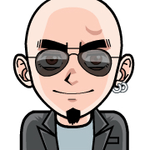Adobe Community
Adobe Community
- Home
- Lightroom ecosystem (Cloud-based)
- Discussions
- Re: Dynamiclinkmediaserver at >100%
- Re: Dynamiclinkmediaserver at >100%
Dynamiclinkmediaserver at >100%
Copy link to clipboard
Copied
Using a Mid 2018 MacBook Pro with i9 Processor + 32GB RAM and as soon as I start, and long after I close, Lightroom CC for Mac 2.0 the dynamiclinkmediaserver starts up and uses >100% of CPU resources and the fans start whirring to try and keep things cool!
I assume this does not hog so much resource by design so how do I stop it?
Peter H
Copy link to clipboard
Copied
Hi Peter,
Sorry to hear that, as dynamic link server is consuming the resources, could you please let us know if you have any other Adobe application installed on the macbook?
Also, could you please try creating a new user account for testing purpose and let us know if you experience the same issue there?macOS Sierra: Set up users, guests, and groups on your Mac
Regards,
Sahil
Copy link to clipboard
Copied
Sahil
Currently running Photoshop, Lightroom, Rush, InDesign, Illustrator, Bridge, Acrobat
Tried a test user account and do not get this issue with dynamiclinkmediaserver?
Peter H
Copy link to clipboard
Copied
If it is working fine on the new user account, it seems that there is an issue with the permissions.
Could you please try the steps mentioned on this article and let us know if it helps? Solutions to Adobe Lightroom Lightroom user permission issues on launch
Copy link to clipboard
Copied
Sahil
Solution 2:
/Users/[user name]/Documents/Adobe/ does not exist as the Document folder is in /Users/peterhawkes/Library/Mobile Documents/com~apple~CloudDocs
If I try and create a folder inside my Username the message comes up that it already exists.
Apart from that all folders, including iCloud, had Read Write set
Solution 3:
Ran script succesfully but no change to issue.
Your thoughts please!?
Peter H
Copy link to clipboard
Copied
Sahil
Any other suggestions would be appreciated?
Peter H
Copy link to clipboard
Copied
Hi Sahil,
I get this issue too when using Premiere Pro. I have the full Creative Suite but never use Lightroom or Illustrator, Indesign rarely, Photoshop often and Bridge is always open. This only happens with PP. I am on a 2015 Macbook Pro with the latest OS update.
So it seems it is a general Adobe issue, not a Lightroom one?
David
Copy link to clipboard
Copied
hello!
what is this dynamiclinkmediaserver?? it use heavy CPU..
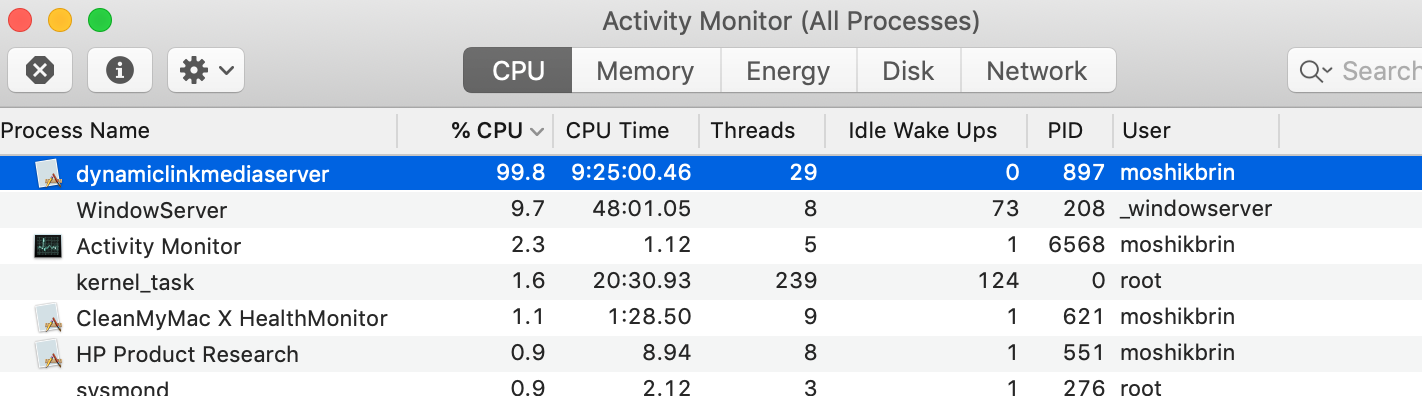
its under adobe directory
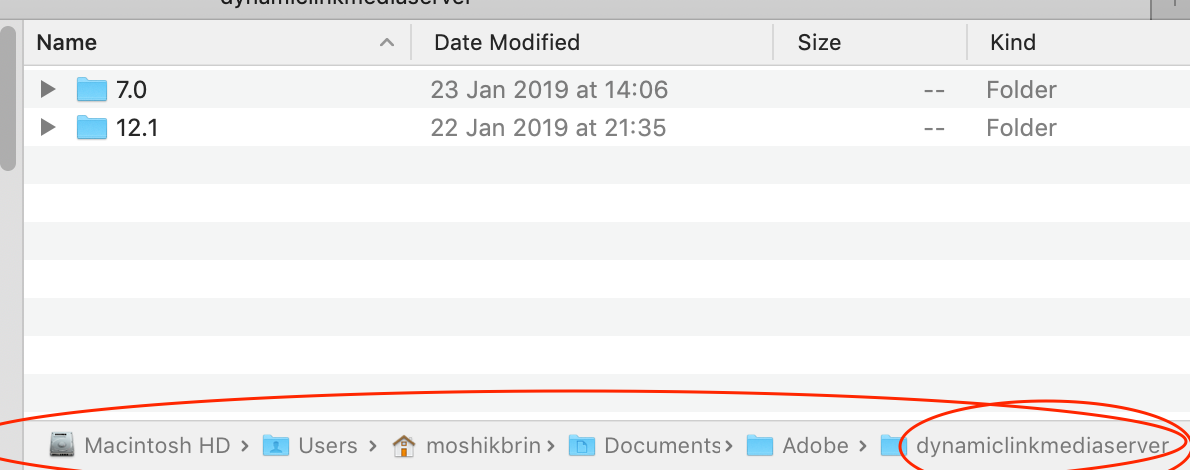
Copy link to clipboard
Copied
This is still an issue with Lightroom Classic - 100% CPU even after quitting. Much worse after the recent upgrades and migration to Catalina.
The permission script does nothing, as none of those folders exist.
Adobe, this appears to have been an issue for years...how about a real fix?
Copy link to clipboard
Copied
@ Lhotka did you ever figure anything out? I have a 19 Macbook Pro maxed out. Lightroom CC & Classic installed and even after I quit the program 'thisdynamiclinkmediaserver' is still running and sounds like my fan is about to explode.... This is pretty unprofessional of Adobe when your paying money every month. Its no May 2020 and I'm reading of this issue from 11/19 and maybe earlier. I was able to manually force quit it - but that's the thing - why should I have to? When we quit Lightroom products 'if' dynamiclinkmediaserver is truly needed it should stop working as well. At first, I thought it was Google Chrome but this morning I realized it was this program. ANYway - hope this is fixed soon so I don't have to keep manually force quitting the program.....
Copy link to clipboard
Copied
Same exact symptoms, here! My CPU is running at 100% without doing a thing. I have Lightroom Classic and Photoshop open and idle. CPU is pegged at 100% and fan is blasting. I have a brand new MacBook Pro 16" 2019. Just uploaded latest Lr and Ps versions via subscription. Adobe, wake up and fix this!
Copy link to clipboard
Copied
Just found this page as I was googling around for this same issue I'm having right now on my Mac Retina 27'' with OSX Catalina. It's frustrating to see this has been a known issue for a while 😞
My mac was hyperventilating in pain today as dynamilinkmediaserver reached 99.7% CPU usage with all apps closed.
Copy link to clipboard
Copied
I might have just found the simple solution.
[edited this reply and posted as answer to the initial message]

Copy link to clipboard
Copied
Mine just keeps crashing when I'm in lightroom classic. I don't know if it's the CPU thing or not. I have the whole suite. All the programs that will run on windows 7.
Copy link to clipboard
Copied
I might have just found the simple solution.
According to the info I'm finding around, this process is related to indexing video files. So you might never encounter the issue if you don't have videos in your Lightroom collection.
I tried renaming the file (dynamiclinkmediaserver-stop) and Lightroom opened normally with no issues. The file doesn't get recreated and I was still able to navigate my video folder inside Lightroom without a problem.
That process is no longer in my Activity Monitor now.
I'll keep it this way and monitor any possible issue. Hopefully that's all it takes to fix this.
Copy link to clipboard
Copied
Helpful bit about the video files - that's predominatly what I'm working with at the moment.
However, I tried renaming the dynamicmediaserver to dynamicmediaserver-stop and it worked for 1-import (predominantly small video files shot on a GoPro total of 41 altogether) and then the import hung up again and stopped
Yet a NEW dynamicmediaserver folder was created (along side the old dynamicmediaserver-stop) and dynamicmediaserver is consuming 100%+ of my CPU (Mac Pro - Catalina 10.15.2 64GB RAM
Copy link to clipboard
Copied
Same issue here. Lightroom has been closed for days and my computer was running slow. Was curious what was causing my computer to freeze while running only a web browser. Opened up Task Manager and sure enough dynamiclinkmediaserver was running at Very High power usage. I'm on the same boat with everybody else. The adobe suite (premiere pro, lightroom, and photoshop, after affects) have been useless the past 3-5 years because of this. This is all happening ever after buying a brand new computer and building it msyelf.
Copy link to clipboard
Copied
Same problem. I confirm that is only a matter of video files.
I created a new catalogue where i exported only my video to organize and sort (with th eprecious help of AnyFilter !!!).
But i often have (not always) that issue too.
Sometimes i solve by quitting Dynamiclinkserver but is not working al the times.........hard times.....
Copy link to clipboard
Copied
Same issue. 2018 32G i9 MacBook Pro running Catalina. I have a large catalog with 132k files in it, mostly photos. I have some video files but Lightroom Classsic fails to load a large number of them (some from Fuji X series cameras, some from a few different versions of GoPros). Next step for me is to remove all the video files from the project but I was hoping to be able to manage my video files within Lightroom.
This issue was reported well over a year ago no progress, Adobe. Just as bad, I haven't been able to find a description of what this service does.
Copy link to clipboard
Copied
Same Issue when importing Videos.
MBP MID 2014 - Mojave
Copy link to clipboard
Copied
Same issue with videos imported to catalog.
MBP 16" maxed out
Copy link to clipboard
Copied
Happened to me for the first time today. LrC is the only open Adobe app, and never happened before now (but there have been no end of updates to LrC, PS and CR this last few days). I don't have any video files in my catalogue, only photographs. I killed it with Activity Monitor (using macOS 10.14.6, MBA 8,1, 16GB/1.5TB).
Copy link to clipboard
Copied
Same problem, Runnign specced up MBP 16"
Dynamic Link Media Server goes bananas and runs CPU at 100% when using Bridge or PS even after shutting down Adobe programs it keeps running.
Why is Adobe not fixing this?
Copy link to clipboard
Copied
Copy link to clipboard
Copied
Making the folder hidden doesn't make a lick of difference whatsoever. Lightroon still re-creates the dynamiclinkmediaserver folder.
When Lightroom opens it creates an instance of dynamiclinkmediaserver and dynamiclinkmanager. When Lightroom is closed it removes dynamiclinkmanager but leaves dynamiclinkmediaserver as an orphan process.
When you re-open Lightroom straight away it creates another instance of dynamiclinkmediaserver along side dynamiclinkmanager. When you then close Lightroom the dynamiclinkmanager is removed but you now have two instances of dynamiclinkmediaserver running as orphan processes and both consuming 100% CPU.
This is just dumb. There is no excuse for this shoddy coding.
I should not have to be opening Activity Monitor every time to remove a process that Lightroom should be taking care of as part of memory management and process management.
-
- 1
- 2