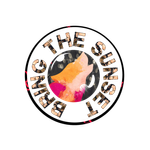Adobe Community
Adobe Community
- Home
- Lightroom ecosystem (Cloud-based)
- Discussions
- I assume that you mean that you do not see the edi...
- I assume that you mean that you do not see the edi...
Editing not saved after exporting the photo
Copy link to clipboard
Copied
Hello to you all,
I've been experiencing the same issue several times. Seems like when i edit a photo and then save to my phone, it won't be saved in Lightroom somehow. I've tried to let the app running on the background gor a minute or so and sometimes it seems to have worked. But lately even if I try this it wont save my edits. Even if I set the filter to show me only the edited photos it won't appear the latest i have edited. Please tell me what is hoing on because I have being losing my job for several weeks now.
Thank you.
Copy link to clipboard
Copied
What do you mean with 'edit the image and then save to my phone'? This sounds like maybe you edit the image in a different app. Lightroom will only save edits if you apply these edits in Lightroom.
Copy link to clipboard
Copied
Hello and thanks for the feedback,
What i mean by saying that i edit the image is that i edit it in Lightroom ( mobile version). Then i save the image on my phone to upload it on Instagram or whatever. But if i open the app of Lightroom again it happens that the edits I've made have not been saved. So in the end when i visit the Gallery in Lightroom it will appear yhe image without any of the editing i had made. So the only copy of the edited image that i get to have is the one that i have saved on my phone. So the issue is: Why Lightroom wont keep the cahnges - editing i make after i save the image on my phone and then close the app?
P.S. I have tried many to let the app running on the background without closing it, after i have the image saved in my phone, and sometimes it seems like its tthe enough time maybe so that the editing can be finally saved and backuped in Lightroom. Some other times thought this doesn't seem to work.
Copy link to clipboard
Copied
I assume that you mean that you do not see the edits (all sliders are at zero). That is normal. It's the nature of the beast. When you export an image, you create a copy and all edits are 'burned into the pixels' of that exported copy. The pixels are changed to reflect what the edits do. That is a 'destructive' process, meaning that you cannot 'undo' it when you import such an image again. And that is why the sliders are all at zero for the imported image. Lightroom considers this a new image, and so it is 'unedited' from Lightroom's point of view.
If you look at the original image in Lightroom however, you will still see the sliders the way you moved them.