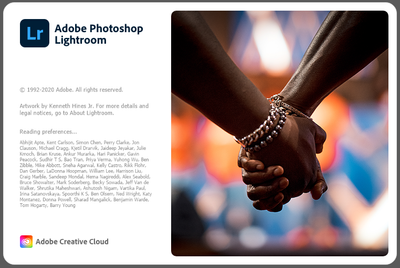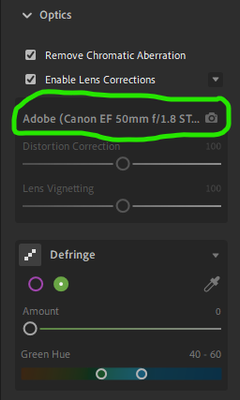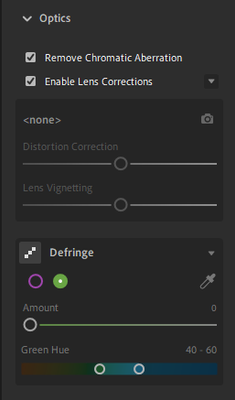Adobe Community
Adobe Community
- Home
- Lightroom ecosystem (Cloud-based)
- Discussions
- Re: Existing Lens Profiles Removed
- Re: Existing Lens Profiles Removed
Existing Lens Profiles Removed
Copy link to clipboard
Copied
Hello!
After updating Lightroom last night, 2 lens profiles that I've used previously are now missing. The RAW photos I took with those lenses that I had already edited no longer have the profile and corrections included, and I am unable to find the profiles for new RAW photos I want to edit.
The lenses are:
- Canon EF 35-70mm f/3.5-4.5
- Canon EF 70-210mm f/4
Are the profiles somewhere on my laptop that I can recover them, is there somewhere I can find the profiles online, or do I need to select a profile from a similar lens and just hope it works out?
Thank you!
Copy link to clipboard
Copied
Are you using Lightroom or Lightroom Classic? You post this in the Lightroom forum, but it sounds like you are using Lightroom Classic. For Lightroom Classic, those profiles should be in C:\ ProgramData \ Adobe \ CameraRaw \ LensProfiles \. AFAIK, Adobe did you remove any lens profiles in the upgrade (why would they?).
Copy link to clipboard
Copied
Hi, Johan!
I'm using Lightroom. I do have Lightroom Classic installed, but I've not dived into it yet:
When I'm editing in Lightroom, there is a lens profile for corrections on the right-hand side. You can see here that the profile still exists for my Canon EF 50mm f/1.8 lens on a photo I previously edited:
However, when I go to a photo I previously edited and used lens correction for that was taken with one of my other 2 lenses that are now missing their profiles, this is all I see:
When I open up the list of profiles, I am unable to locate either profile I mentioned in the initial post. I can't imagine why Adobe would remove these profiles (other than the lenses being rather old), but I also have no idea why they would've vanished especially when the 50mm profile is still there.
Thank you!
Copy link to clipboard
Copied
Those lenses do not show up in the list of profiles on my computer either. They also don't show up on the list iof supported lenses: https://helpx.adobe.com/camera-raw/kb/supported-lenses.html#main_List_of_supported_lenses Are you sure they were ever supported? Perhaps you downloaded some custom profiles from these using the (now defunct) lens profile downloader.
Copy link to clipboard
Copied
I definitely didn't download anything custom, as I'm not well enough versed in using Lightroom to know how to do that yet. However, there is certainly some amount of possibility that the lenses were never supported and I didn't notice when checking the lens correction boxes that nothing changed on the images. In the realm of plausibility, that seems most likely as embarrassing as that would be. I can't see Adobe removing existing lens profiles for no good reason, and I can't think of any other options. My apologies for the waste of time.
Copy link to clipboard
Copied
Don't worry. I see more often that upgrades cause amnesia for the user. 🙂 Quite frequently somebody 'remembers' something from an old version that is now missing or changed, even though in reality that feature has never been there or has never been different. No idea why that happens, but you're not the only one it happened to.