 Adobe Community
Adobe Community
- Home
- Lightroom ecosystem (Cloud-based)
- Discussions
- Re: Export only pictures with adjustments?
- Re: Export only pictures with adjustments?
Copy link to clipboard
Copied
Hey,
I've got a whole collections of photos from an event (around 400), and I've edited some, and left a few others untouched. I'd like to export only the ones I've edited. Now I know there's a workaround for that on LR Classic CC where you create a smart collection so that it just adds the ones with adjustments, but I'd like to be able to replicate that, and as LR CC hasn't got smart collections AFAIK, I cannot do it with that method.
Is there any other method to reach the same goal, or at least be able to tell the edited pictures apart from the others on the Photo and Square Grids?
 1 Correct answer
1 Correct answer
You should be able to filter the album or all photos.
Type the word edit into the search box and choose Yes from the two choices.
Copy link to clipboard
Copied
You should be able to filter the album or all photos.
Type the word edit into the search box and choose Yes from the two choices.
Copy link to clipboard
Copied
I tried to do that, but none of the options I get are Yes, or anything similar to that.
When I type edit into the search box, I get something along the lines of
(My creative cloud isn't in English, even though I already tried changing the language, but that's a different issue, but because of that, the translation may not be 100% accurate)
"Oh no! A black hole.
No result was found. Try searching for
things like "puppy" or "boat", as well as
metadata, like keywords or cameras."
Tell us what you think
Refine search"
The last two options are clickable, Refine Search only deletes the text I typed, and Tell us what you think takes me to https://feedback.photoshop.com/photoshop_family/categories/photoshop_family_lightroom_cc
Copy link to clipboard
Copied
Try searching ”edited:”. Make sure to add the colon at the end.
Copy link to clipboard
Copied
I did just that, and as you can see on the image I'm linking to, the same thing happens. Now my issue might have been fixed on the update that popped up just as I was taking the screenshot, so I'll check that out
Copy link to clipboard
Copied
Does it work from a mobile device? On my I phone I can click the filter icon and under edited choose either not edited or edited. It would be possible to select the results and create a temporary album to use as the source of a new workflow.
Copy link to clipboard
Copied
Everyone is on the right track. If you're using Lightroom 2.3, you should see this pop up when you type "edited" in the search field.
> Select "Yes"
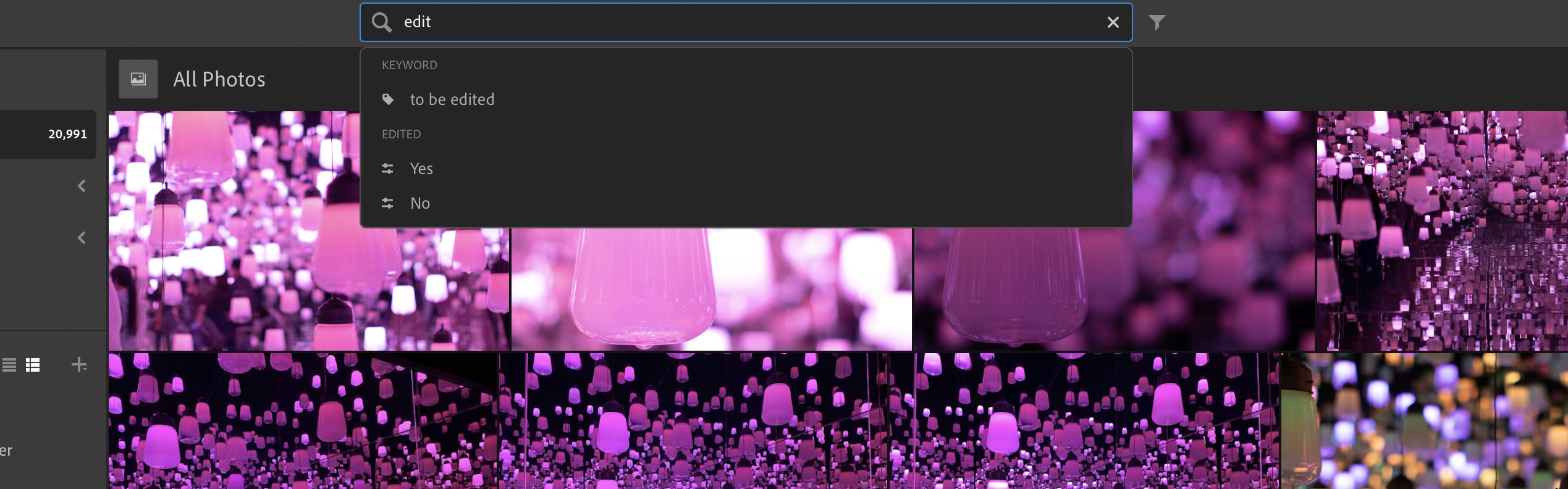
That should bring up all your edits image. ![]()
^Carissa


