 Adobe Community
Adobe Community
- Home
- Lightroom ecosystem (Cloud-based)
- Discussions
- Exporting from LR mobile, file size smaller
- Exporting from LR mobile, file size smaller
Exporting from LR mobile, file size smaller
Copy link to clipboard
Copied
Hi all,
Got an Issue with LR CC mobile, when I export from the iPad at maximum file size, the image file size is smaller than when exporting the same image file to the same location or different from LR CC desktop.
So the same file exported from LR mobile is 9.2Mb, from the desktop its 16.9Mb.
Any idea why? Is this a limitation of iOS?
Cheers for any info,
Tim.
Copy link to clipboard
Copied
I think you'll find that the iOS version of LRCC will export at a quality setting of around 80 (more than good enough for most uses), whereas the desktop version of LRCC exports at a quality setting of around 90 (more than good enough for almost all uses). It would be better if the user had some control over the export settings such as in LR Classic, but until we do I don't have any particular problem with the way exports work in those apps,
Copy link to clipboard
Copied
But that's like saying, I'm going to turn down the quailty of my camera, cause you can't tell the difference.
You wouldn't, so if I've shot in raw and want to export at full jpeg quality.
Copy link to clipboard
Copied
All I'm saying is that if you do want to export at "full jpeg quality", you can't do it using either LRCC desktop or LRCC iOS. You'd need to either use LR Classic or Photoshop, or switch to some other image editor. Personally, I don't print so for digital viewing purposes exporting at full jpeg quality is likely just a waste of disk space, so I'm more likely to use quality setting around 80 even when using LR Classic.
You might find this article interesting: Jeffrey Friedl's Blog » An Analysis of Lightroom JPEG Export Quality Settings
Copy link to clipboard
Copied
Oh no I hear you, but no where is this said, and no options given with the software. I'll go through the options and workflow again...
Cheers for your time.
Copy link to clipboard
Copied
There's a quite popular feature request covering this issue at the official Adobe feedback site, probably worth a visit to add your vote: Lightroom CC: Additional options needed when exporting | Photoshop Family Customer Community
Copy link to clipboard
Copied
The best quality is to save the image as a tiff. Right now Lightroom CC doesn’t offer that option. If you are on a desktop you can open it in Photoshop and save as a tiff. Eventually I’m pretty sure you will be able to do this with Photoshop on an iPad whenever the app becomes available.
Copy link to clipboard
Copied
I believe I’m having the same (ish) issue. I’m trying to use my iPad Pro (3rd gen). I’m using a very large image size (50 megapixel) and making adjustments. I then select export maximum size which should be 8688 x 5792 (depending if I cropped or not) but the image I get is 2560 x 1707.
I’m hoping someone can answer this ..
Copy link to clipboard
Copied
No, that's almost certainly a different issue. A long edge pixel dimension of 2560 means the "original" image is probably only a smart preview, which is what you get in the cloud if you sync images from LR Classic (Classic cannot upload the full originals, only smart previews). If you want to export full resolution files from LRCC on your iPad, you need to have the full resolution file in the cloud, which you can only get if you import the image into any of the LRCC client apps.
I suppose it might be possible to achieve the same effect even if the full resolution file IS stored in the cloud, but only if a smart preview is stored locally on the iPad and at the time of doing the export you have no internet connection (so the full resolution file cannot be downloaded to complete the export). I haven't tested that scenario, so I don't know if that is possible.
Copy link to clipboard
Copied
Keith, I’m guessing that the original image is in Lightroom Classic and you synced a collection to Lightroom CC. As Jim explained this is a smart preview, and it is much smaller than the original. You can confirm what kind of file it is by selecting the image and then tapping on the cloud icon in the upper right. This is a screen capture from my iPad of an image that is in Lightroom Classic, synced to Lightroom CC as a smart preview.
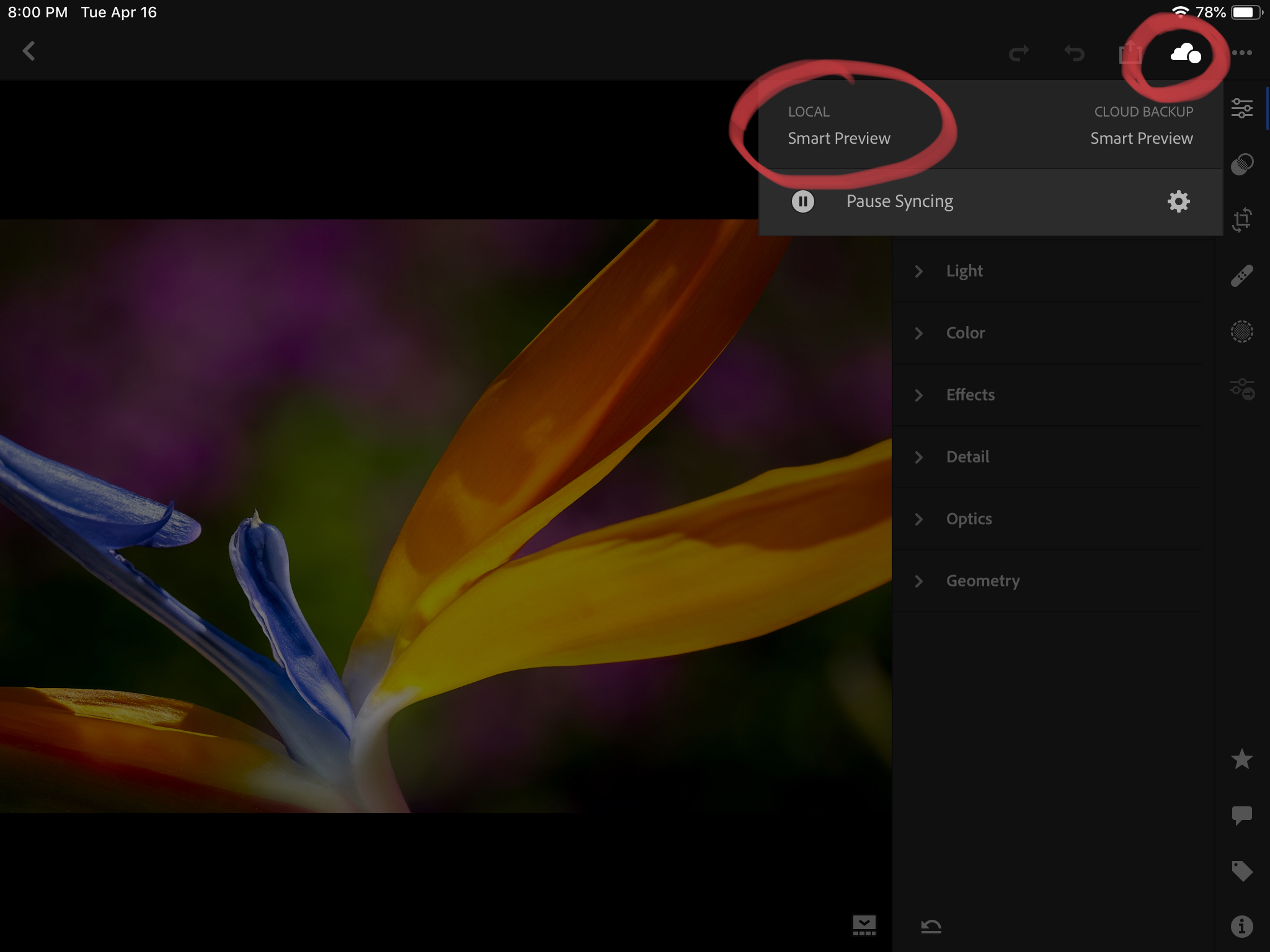
Copy link to clipboard
Copied
I am having the same issue. Even when I upload raw files from my card on to my ipad which should be around 6k resolution, the best I am getting out of export is 4k resolution and much smaller files. I cannot find a setting anywhere to adjust the size of the exported photo.

