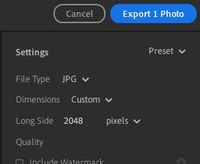Adobe Community
Adobe Community
Exporting Pictures
Copy link to clipboard
Copied
I have read other posts with similar issues but I can not figure out my exporting issues in Lightroom. So my original pictures are JPEG images. I import the image into LR and edit them. After editing the pictures I began exporting the pictures as JPEG but it was not saving the edits. After reading on here, I then exported them as a DNG format. After exporting the edited pictures using a DNG formatting instead of JPEG I was able to save them correctly. Now I have realized that I can not send the DNG formatted pictures how I want to by email or onto Pixieset because of them being DNG formatting. So in all my question is how can I export pictures out of Lightroom in JPEG format and it save my edits?
thanks
Copy link to clipboard
Copied
EDIT: Sorry I did not notice you posted in the 'Lightroom' forum, so this edit to my answer- (but the question is similar to the Lr-Classic answer!)
Why can't you Export as JPEG from Lightroom?
What do you see in the Export dialog?
DNG exports can only be rendered by other Adobe software! (Lr, LrC, Ps, Br )
Why can't you Export as JPEG from Lr-Classic?
Any Error messages?
Are you Exporting to the same Folder without a File Rename? (This might create a file conflict!) Check the Export Destination options.
The export dialog [File Settings] should be set like-
You do not set it to 'Original'.