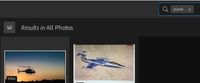Adobe Community
Adobe Community
- Home
- Lightroom ecosystem (Cloud-based)
- Discussions
- Filter or find a specific synced images in Lightro...
- Filter or find a specific synced images in Lightro...
Filter or find a specific synced images in Lightroom
Copy link to clipboard
Copied
How do I find the one picture of 27000 which is synchronized?
how do I find this picture without having to look through 27,000 pictures?
Copy link to clipboard
Copied
Hi there,
That's an interesting question. Currently we do not have a way to filter synced images in Lightroom Classic or Lightroom.
It would really help if you can share your feedback on our community:
https://feedback.photoshop.com/photoshop_family/categories/photoshop_family_photoshop_lightroom
As this forum is monitored by our engineers, and they might look into this for future releases.
We need more helping hands like you, as we're building towards a better user experience.
Thanks,
Akash
Copy link to clipboard
Copied
I'm assuming you are using Lightroom Classic, and one photo in your catalog has synced with Lightroom. Is this correct? If so you can find it in the All Synced Photos Collection found in the top left panel of the Library Panel.
If you are using Lightroom, then all the photos in your catalog should be synced to the cloud. The question therefore wouldn't make sense.
Copy link to clipboard
Copied
The Search Filter in Lightroom uses AI to help find photos, but learning what words to put in the search takes practice!