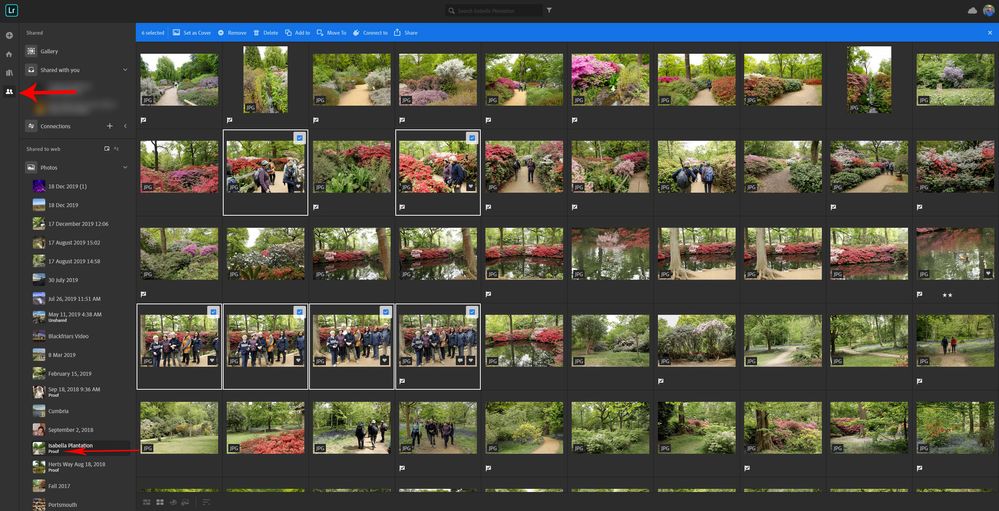Adobe Community
Adobe Community
- Home
- Lightroom ecosystem (Cloud-based)
- Discussions
- Filtering coworkers liked images
- Filtering coworkers liked images
Copy link to clipboard
Copied
Hi Everyone!
Lightroom CC has a brilliant feature where you can right click on an album, enable share and then send a link to people. Who then can like (heart icon) their favorite images.
This is a fantastic feature .... or it would be, If I in my desktop Lightroom CC could sort on liked images, I can only sort on my own filtering (stars, selected, rejected).
Have I missed something? Is there a way for me to filter in order to see wich images my friends, colleguess, clients have liked?
I'll provide you with an example below so you can see the function if you haven't thought of it before. If you click on an image you can see two icons in the bottom corner. And when you press the heart, I get a notification that you have liked an image, but I can't find a way to sort on your likes 😕
Thank you!
 2 Correct answers
2 Correct answers
It’s not perfect and filtering needs to be improved, but after setting up an invite & share gallery you can enable proofing by clicking the invite logo top-right. You can also limit the number of selections if required.
Viewing in the web app from the connections tab (button top left below the all photos library button) it is possible to see thumbnail badges for all those images with likes or comments. You can then select each badged photo by clicking the blue checkmark for each thumbnail. On
...To add to Jon's good advice, if you are in the shared album in the Mobile app (assuming you have it) you can double finger tap in Grid View to show Comments and Likes, which gives you hearts on the photos etc.
Also with the Album, select the three dots and it will give you an Activity option, where it will list Comments and Likes etc.
The feature needs improvement across the whole cloud ecosystem, definitely!
Copy link to clipboard
Copied
It’s not perfect and filtering needs to be improved, but after setting up an invite & share gallery you can enable proofing by clicking the invite logo top-right. You can also limit the number of selections if required.
Viewing in the web app from the connections tab (button top left below the all photos library button) it is possible to see thumbnail badges for all those images with likes or comments. You can then select each badged photo by clicking the blue checkmark for each thumbnail. On the blue toolbar choose Add to and click the plus icon to create a new album e.g. Client Selections, Co-Worker Picks etc. Next time you launch the desktop app, that new album will be visible. See image below.
To enlarge image click once, then right-click and choose open in new tab. Go to the new tab to view at full resolution.
Copy link to clipboard
Copied
To add to Jon's good advice, if you are in the shared album in the Mobile app (assuming you have it) you can double finger tap in Grid View to show Comments and Likes, which gives you hearts on the photos etc.
Also with the Album, select the three dots and it will give you an Activity option, where it will list Comments and Likes etc.
The feature needs improvement across the whole cloud ecosystem, definitely!
Copy link to clipboard
Copied
Thank you both for your great advice 🙂 This will suit me nicely for this project. However as you say the share and coworking feature needs improvement. I imagine your approach Jon would be cumbersume on larger projects, having to identify and individually click a large amount of images could take some time 😛
But for smaller productions this workaround will be perfect, thank you 🙂
Copy link to clipboard
Copied
I'm glad to see that the mobile and desktop apps can now show hearts. However, it would still be *really* handy to have some way to filter by hearts. Being able to do that on at least one platform (macOS, iOS, web) would often make it much easier for me to assemble working albums containing just the photos I need to edit for a given situation.
Copy link to clipboard
Copied
Please add a feature to be able to filter by liked images. Also, do you have to be signed in to like an image? Because that doesn't work with my clients.
Copy link to clipboard
Copied
This is probably the best thread to add your comments to Jimmy.
Also ensure you press the Upvote button at the top of the thread: