 Adobe Community
Adobe Community
- Home
- Lightroom ecosystem (Cloud-based)
- Discussions
- Folder not syncing from PC to mobile phone/tablet
- Folder not syncing from PC to mobile phone/tablet
Copy link to clipboard
Copied
I have just synced 2 albums within a folder in Lightroom CC, but when viewing the same folder on either my tablet or mobile phone, only one of the albums shows up? The total number of photos within LR CC is the same across all devices however.
 1 Correct answer
1 Correct answer
Thanks Theresa, I decided to go down the route that I feared I may have to initially, so I deleted the album, then deleted the photos themselves from "All Photos", recreated the album and added the photos back in, and everything appears to be syncing correctly now.
Photos are now showing in the album across all devices.
Side note, the album is called "sorasu.jp 2" like it was previously and everything is syncing correctly so doubt that it was a naming error?
I'm really not sure what the root cause
...Copy link to clipboard
Copied
That seems unusual if the number of items is shown as two in the desktop version.
On phone or tablet can you click the three dots to the right of the folder? Does that let you add an album?
Copy link to clipboard
Copied
Yes, clicking the dots (on my phone) gives me a number of options, starting with "create album" and ending with "delete". I can create another album within that folder, and even name it the exact same name as the folder that appears on the PC version but still no sync.
Copy link to clipboard
Copied
Can you share screen captures of each? Also what do you see when you log in at Lightroom.adobe.com?
Copy link to clipboard
Copied
Please see screen captures of LR on my PC, LR web version and LR on my mobile device respectively.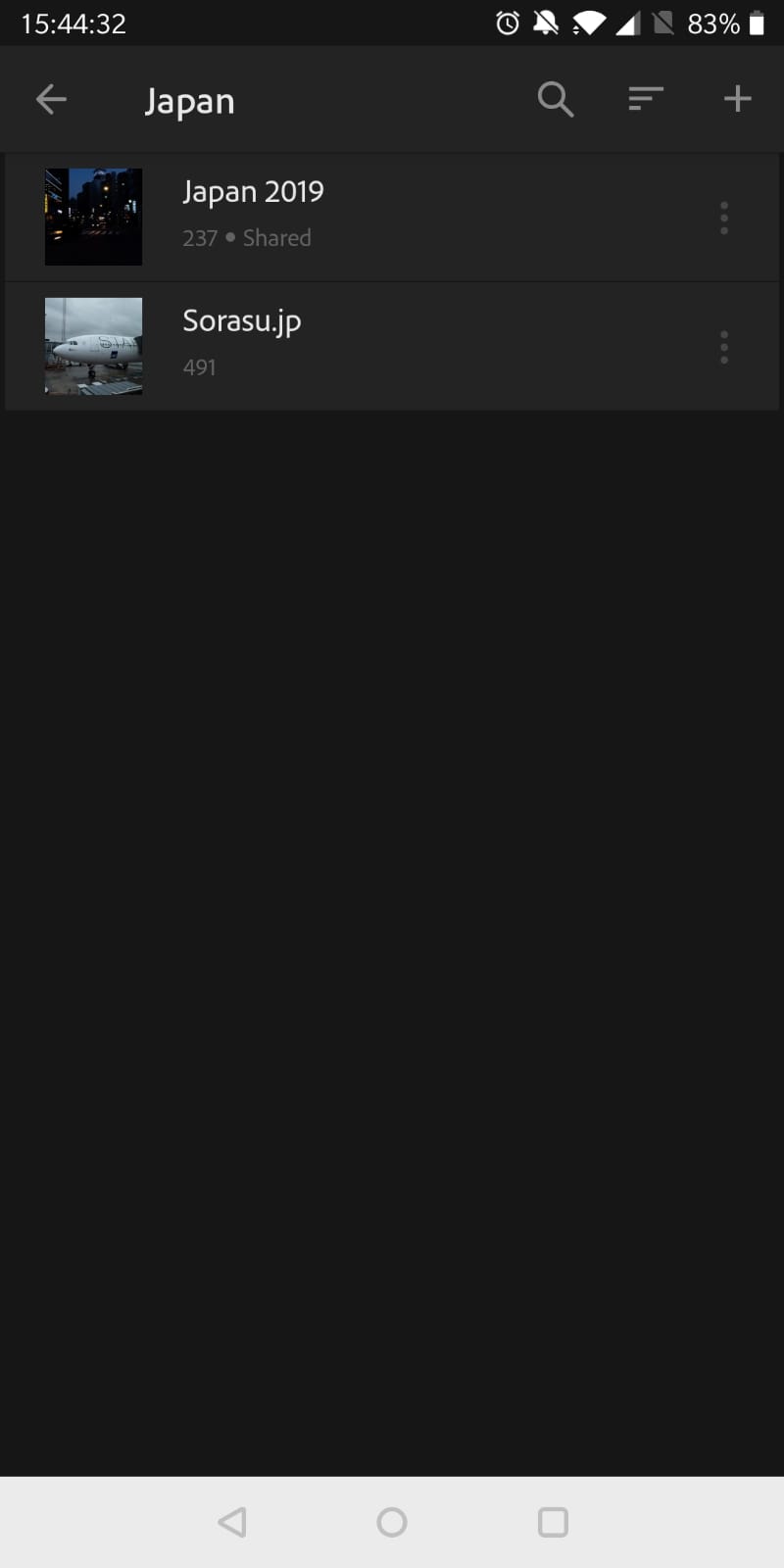
Copy link to clipboard
Copied
Is sync fully complete in the desktop app? Have you checked for sync errors?
You can use the filter icon next to the search box to filter for sync issues.
Try leaving the desktop app open for a good while to see if anything changes:
Copy link to clipboard
Copied
In the first screen capture we can see two albums named Sorasu. The second album is not visible on the other devices. I think maybe because the album name is a duplicate. Try renaming it and see if it then shows up correctly in the other two locations.
In the last screen capture you are looking inside of the group called “Japan”. If you tap on the arrow at the top left it will take you back out to the route level view of albums. Do you see the other albums when you do that?
Copy link to clipboard
Copied
@99jon, the sync is definitely complete and there are no sync errors across all devices. The message reads "synced and backed up" with a tick in a blue circle to the left of it.
I have also had the desktop app open for a god 8/10 hours over the last few days with no change.
@TheresaJ The album name is not a duplicate, not as far as i'm aware anyway? When i attempted initially to call the second album "sorasu.jp" it warned me that there was already a folder called that and suggested that I called it the name you see above. I declined that but then went on to call it "sorasu.jp 2" anyway and that appeared to be fine. The 2 is not a duplicate name, it's the numbering scheme I chose for these albums. I will attempt to call it something different anyway and see if that makes a difference?
On the mobile app, coming back out of "Japan" shows all the other albums I currently have, from "Berlin 2018" to "Manchester", all of those albums have synced correctly.
Copy link to clipboard
Copied
Just tried your suggestion Theresa, I renamed "sorasu.jp 2" to "sorasu.jp 2nd" and the album showed up on my phone, but the number of photos inside the album was 0. I then changed the name back to "sorasu.jp 2" and the album stayed there but still the number of photos was 0.
Copy link to clipboard
Copied
I have never seen this happen before. I don’t know for sure but it really feels like this happened because of the name. I would avoid using periods “.” in album names. Possibly that is what caused the conflict. Did you log into Lightroom on the web at lightroom.adobe.com. What do you see there?
Copy link to clipboard
Copied
Thanks Theresa, I decided to go down the route that I feared I may have to initially, so I deleted the album, then deleted the photos themselves from "All Photos", recreated the album and added the photos back in, and everything appears to be syncing correctly now.
Photos are now showing in the album across all devices.
Side note, the album is called "sorasu.jp 2" like it was previously and everything is syncing correctly so doubt that it was a naming error?
I'm really not sure what the root cause of this actually was.
Copy link to clipboard
Copied
I'm glad you got it fixed but sorry you had to take the long road to get there. You probably could have just deleted the album without deleting the images. Then you could have created a new album and added the photos from the All Photos collection.
I also recommend using Lightroom on the web to confirm exactly what's going on with your Lightroom catalog. I think of Lightroom on the web as the "master" view. It's good to take a look there occasionally.

