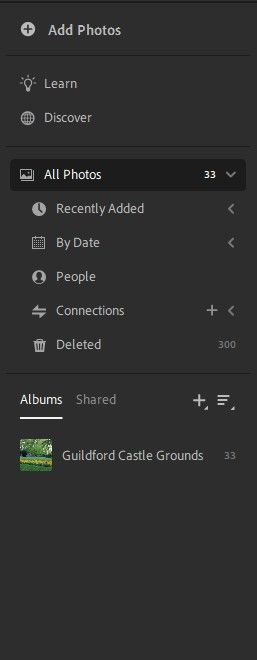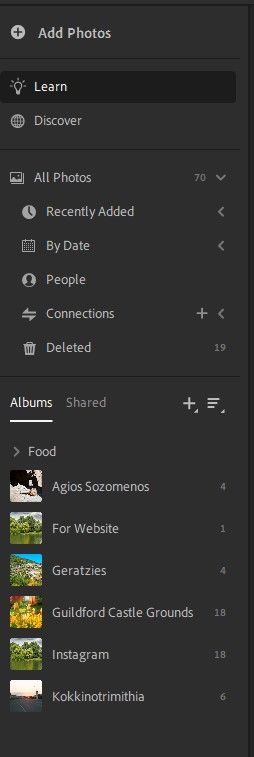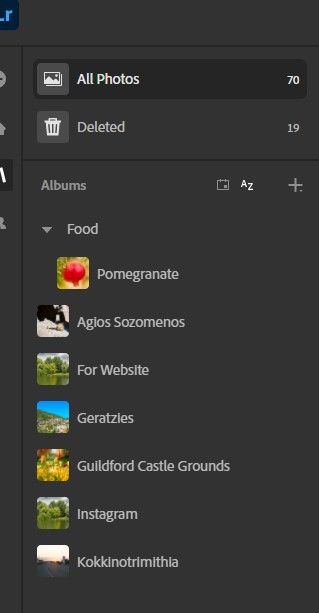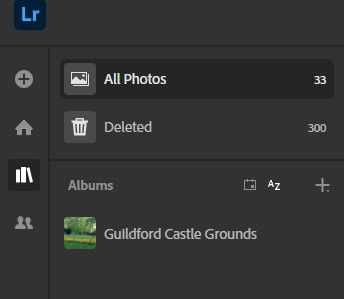Adobe Community
Adobe Community
- Home
- Lightroom ecosystem (Cloud-based)
- Discussions
- Re: Folders disappearing - not in sync
- Re: Folders disappearing - not in sync
Folders disappearing - not in sync
Copy link to clipboard
Copied
Hello all,
I have a total of 6 albums in Lightroom (Cloud Version) and when I open up the desktop app it sometimes shows this (which is the incorrect album structure):
and sometimes this (which is the correct structure):
Please help - it seems completely random!!
Copy link to clipboard
Copied
Things like this normally occur when you are logging in with two different IDs, but guess that isn't the case here?
What do you see at http://lightroom.adobe.com/ and where are the photos coming from? (Synced from Classic? Imported direct into Lr Desktop? Imported via Mobile?)
Copy link to clipboard
Copied
Hi there selondon,
No I am not logging in with two user IDs,
Upon entering the above URL I get the correct folder structure:
but when I hit refresh I get the incorrect structure!!:
When I keep on refreshing I sometimes get the first image and sometimes the second....
On lightroom mobile I get the correct view everytime
Please help?
Copy link to clipboard
Copied
Dear Sedolon,
I opened up lightroom photo catalog through photoshop and the same thing happened again.
I press refresh and sometimes shows albums as shown in the first photo above and sometimes albums as shown in the second photo!!!
This is a technical issue - can you point me in the right direction??? Any adobe technical people can help me please?!
Copy link to clipboard
Copied
Hi, sorry to hear about the trouble! I need your Adobe ID (the email address that you use to log into Lightroom). I'll message you privately to get that.
-Ben