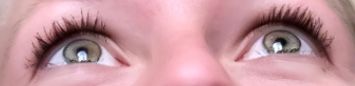Adobe Community
Adobe Community
Grey eye automatic
Copy link to clipboard
Copied
Hallo,
Sorry my english is very bad:(
I have a big problem, when I loud a data to Lightroom the program Switch the eyes in grey Color direktly.
When I changed something, the eyes are colored for few seconds and than they changed to grey again.
There is no automatic Filter But i don't know what the Problem is.
Copy link to clipboard
Copied
Which Lightroom version?
If possible-
Make some screen-clips and post them in your reply by clicking the icon above (like shown).
We might understand better. ("eyes in grey color"?)
Copy link to clipboard
Copied
Hi,
I have the exact same problem as described above
I use the Lightroom mobile app.
I added 4 images, because I can't upload a movie.
- As I imported the Raw-file. Before I even edit the picture something already happened, 'cause this is what I see when I hold down my finger soI see the original.
2. When I let go, the eyecolor changes to a greyish color.
3. When I try editing the eyes so they'll look green again it looks like this for a few seconds (not how I eventually want it to look, but I was trying something out).
4. After I release my finger it changes again after a few seconds and its greyish again. You do see I edited some stuff, but the colour is gone again.
I tried all the separate changes I made, but it doesn't make any difference. After a few seconds it's back to grey again. I also tried different profiles, like camera standard, but it doesn't help.
How can I fix this? Please help, it's driving me crazy..