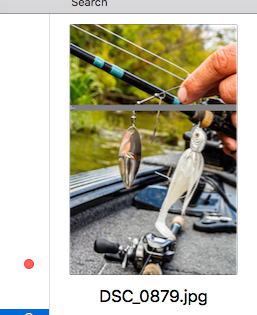Adobe Community
Adobe Community
- Home
- Lightroom ecosystem (Cloud-based)
- Discussions
- Grey lines through exported photos
- Grey lines through exported photos
Grey lines through exported photos
Copy link to clipboard
Copied
I shoot images in RAW - load to Lightroom on my IPAD, edit....all good.
Wheh I export these phots as a JPEG, I get strange grey lines / blocks through them on occassion. Sometimes it's 1 in 50, sometimes 1 in 5...
It's killing me. I've tried exporting as original size (right around 20mB per), and reduced all the way down to about 3 mB per photo. I've alos tried exporting / sharing multiple ways.
I can not figure out what's causing it, only that it happens when I go through these steps.
To export on my LR mobile, I hit:
- select image
- share
- Export as...
- JPG - 60% image quality (this varies)
- hit the check mark.
- then hit save to files and select my attached hard drive
I jst did this wiht 85 images, and 5 have problems.
See below - any help is greatly appreciated.
Copy link to clipboard
Copied
When I just uploaded that photo - it changed again - on here!
I'll try the original problem photo again.
Copy link to clipboard
Copied
wow - did it again.
I'll screen shot the original error photo and try that.
Weird. It's different in preview than it is when opened.
This is getting worse.
Preview screenshot:
File on my screen, when opened:
As you can see - the file here, when uploaded is even worse.
Copy link to clipboard
Copied
Did you ever get an answer? I'm having the same issue