 Adobe Community
Adobe Community
- Home
- Lightroom ecosystem (Cloud-based)
- Discussions
- Help, LR is eating up all of my hard drives
- Help, LR is eating up all of my hard drives
Help, LR is eating up all of my hard drives
Copy link to clipboard
Copied
Hi, I use Lightroom CC and sync photos from my desktop to the mobile app and love the peace of mind of having copies in the cloud. In the LR preferences, I have it set to "Store a copy of all originals on"...my external hard drive which is fine. My problem is that lightroom is also storing about 70 gigs on my internal laptop drive which is almost full now. I've chosen to store original copies on my external drive + in the cloud so I'm confused as to why LR is also storing tons of data on my internal drive. I need to find a solution or else I'll have to do some severe purging.
Thanks for any insight and or help with this.
Best,
Jacob

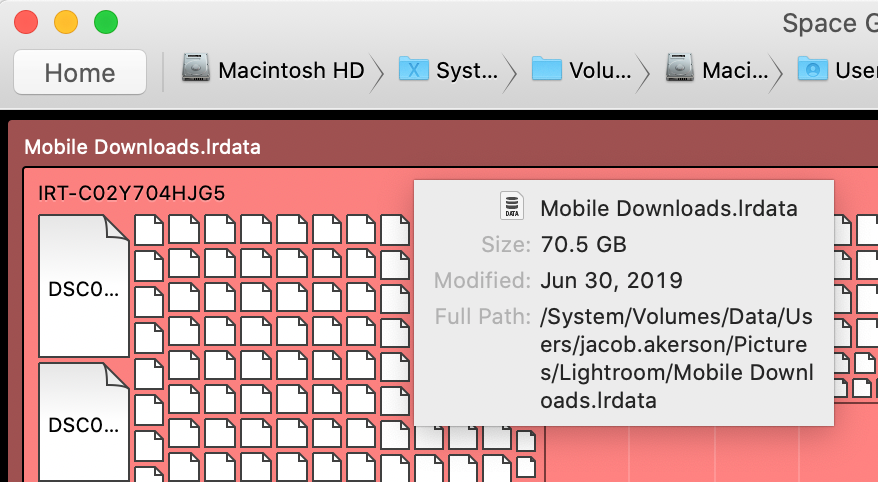
Have something to add?