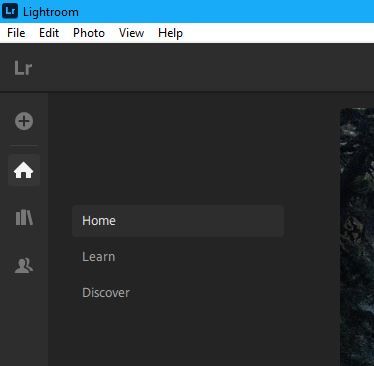Adobe Community
Adobe Community
Help with Lightroom
Copy link to clipboard
Copied
Hello,
I just started the Ligthroom trial (I selected the Lightroom Photography plan). From the Creative Cloud Desktop, I see an area labeled Desktop apps. Lightroom is listed there. To the right, I click Open and see a very barebones interface:
In other videos where people are doing tutorials, I see a very different interface (this is a snapshot from a MAC and I'm using a PC, but I would expect the interfaces to be very similar):
I hear them mention the "Lightroom Library Module". Is this something I need to install, or should it be there by default?
Why am I not seeing the interface others are showing in their videos?
Thanks,
Andy
Copy link to clipboard
Copied
The "bare-bones" interface you are looking at is for Lightroom, the cloud-based version which is relatively new. The other interface you are looking at is for Lightroom Classic, which is the one that is not cloud-based but maintains a local catalog and stores images in folders on your computer or on hard drives connected to your computer. Your subscription entitles you to use both of these applications. But be careful in choosing and how you choose to use the two of them. I suspect you probably want to install Lightroom Classic. If you have been using an older version Lightroom then Lightroom Classic is the one with which you will be most familiar, and the one which has the most features like you have been using. As far as the naming convention is concerned, this is a choice and Adobe made that has confused many many users.
Copy link to clipboard
Copied
Jim, thanks for the reply. Just downloaded the Classic and I now see the other interface. Not confusing at all LOL Thanks for the help!
Andy