 Adobe Community
Adobe Community
- Home
- Lightroom ecosystem (Cloud-based)
- Discussions
- How can I detect in which albums is an specific ph...
- How can I detect in which albums is an specific ph...
How can I detect in which albums is an specific photo?
Copy link to clipboard
Copied
I have some photos that Lightroom does not find the original and they are causing a problem when syncing with Lightroom CC. I would like to identify in which album they are so that I can remove them from those albums (that are synced in Lightroom CC) so that the sync issue disappears.
Copy link to clipboard
Copied
In the Library module look for the Catalog panel in the upper left. In the Catalog panel you will find a collection called All Synced Photos. Delete the missing photos from this collection and it will stop them from syncing.
Copy link to clipboard
Copied
If you mean identifying with Lightroom (Cloud) then this may help: Learn how to organize your photos in Lightroom.
Copy link to clipboard
Copied
I had seen that "info" of the photo had shown what albums the photo is in the recent past. I just recently got the latest version of LR CC (ver 2.3) and now I don't see the album identifier. Am I missing something?
Copy link to clipboard
Copied
Due to it being at the bottom, I find sometimes I need the scroll to see it. Could it be this?
Copy link to clipboard
Copied
It’s directly below sync status, when you have a photo selected and the info panel open. See image below. You can also search "All Photos" for images not in any album. Type album: into the search bar. Do not press return simply add a colon. Then scroll to the bottom of the album list.
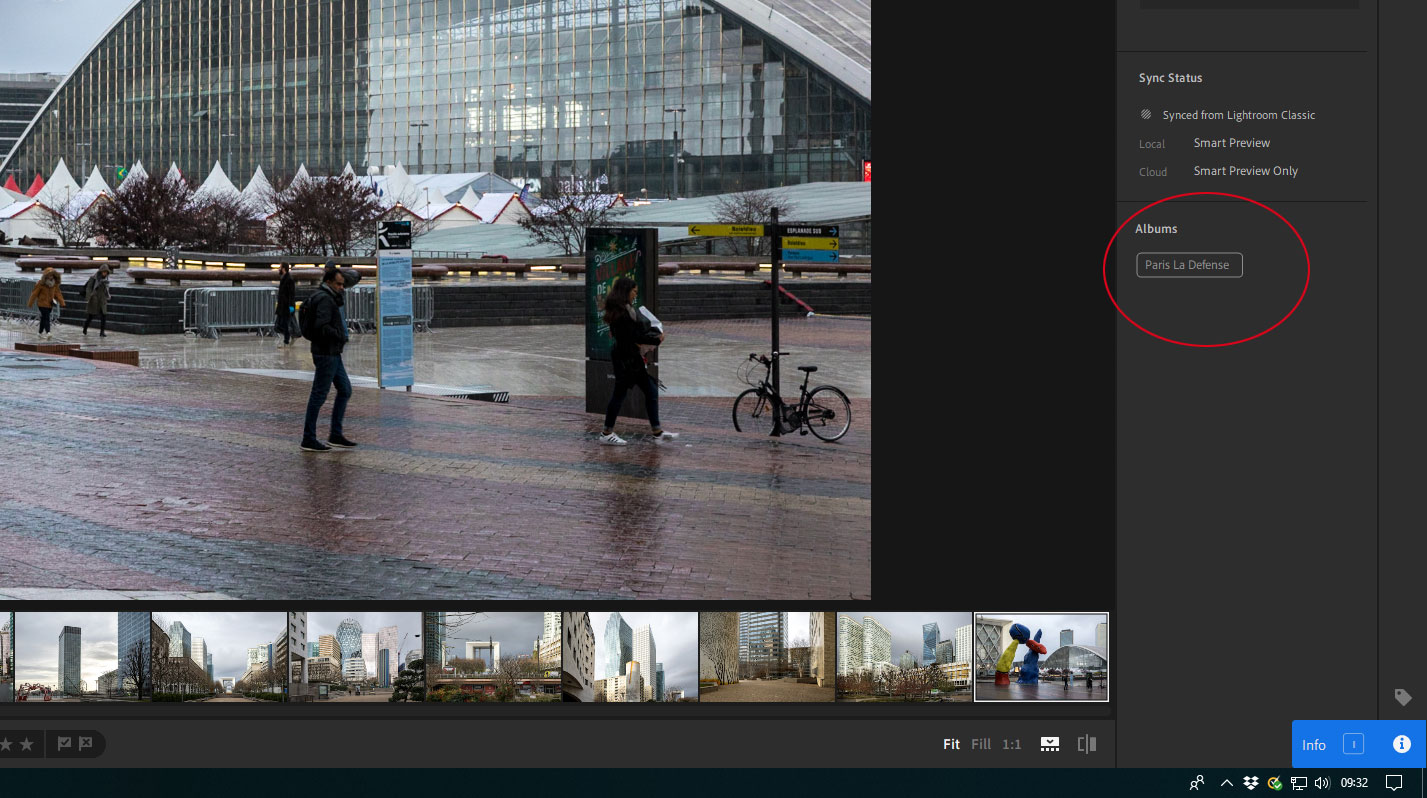
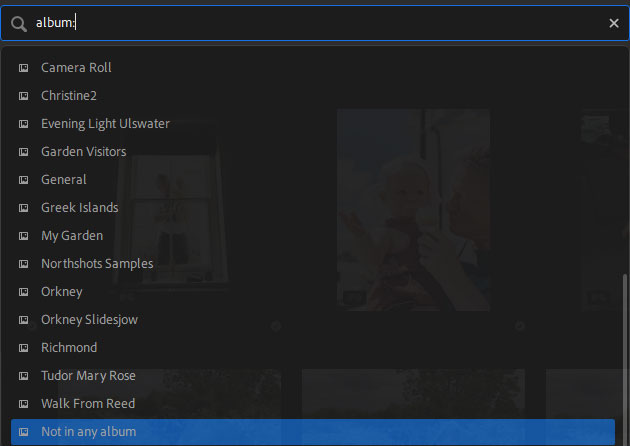
Copy link to clipboard
Copied
Are you asking about Lightroom or Lightroom Classic?


