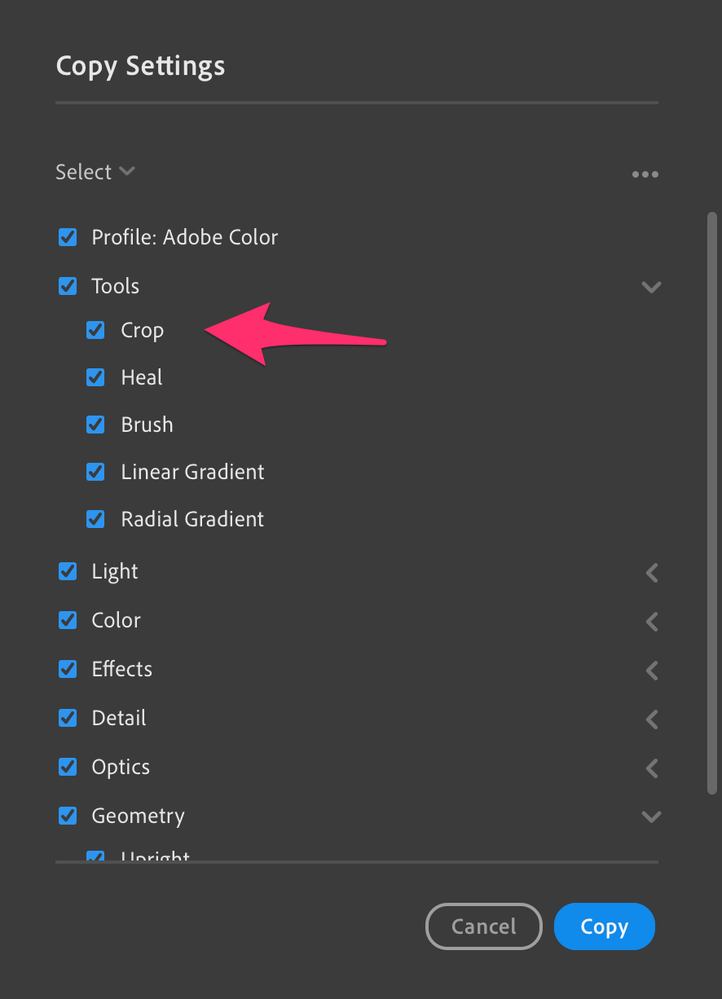Adobe Community
Adobe Community
- Home
- Lightroom ecosystem (Cloud-based)
- Discussions
- Re: I dont believe that you can paste or sync the ...
- Re: I dont believe that you can paste or sync the ...
Copy link to clipboard
Copied
I just moved all my photos from lightroom classic lightroom cc.
Everything seems to be good expect one of the features that I use the most on the lightroom cc namely ability to edit one photo and then to apply the edits (include crop) to multiple photos by sync/apply feature.
As far as I can tell I can only do this one photo at a time in LR cc by copy pasting one at a time which is insane if you work with 100s of photos. Am I missing something or is this crucial feature missing in CC?
 1 Correct answer
1 Correct answer
Thank you . I never noticed that.
Copy link to clipboard
Copied
This feature is missing in Lightroom desktop.
Copy link to clipboard
Copied
The feature isn't actually missing, it's just poorly documented. After copying the edit settings you wish to sync to multiple other images, select the target images and instead of doing Cmd/Ctrl+V, you can do Shift+Cmd/Ctrl+V to paste the settings to all selected images.
Copy link to clipboard
Copied
I dont believe that you can paste or sync the crop settings as to OP asked.
Saving a crop in a presset does not seem to work either.
Copy link to clipboard
Copied
Yes you can:
Copy link to clipboard
Copied
Thank you . I never noticed that.
Copy link to clipboard
Copied
Thanks Jim!