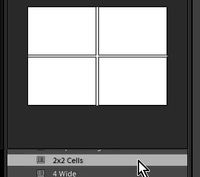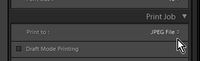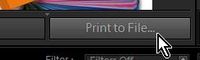Adobe Community
Adobe Community
- Home
- Lightroom ecosystem (Cloud-based)
- Discussions
- Re: how to create 4 photos on 1 page
- Re: how to create 4 photos on 1 page
how to create 4 photos on 1 page
Copy link to clipboard
Copied
using windows, and LR , I am trying to create one blank sheet to add four images ... I dont need a book, just one page of photos thanks
Copy link to clipboard
Copied
Please include the following in your question:
Full details of Adobe product and Version number
Operating system and Version number
A Screenshot of the info panel from MENU: Help/System Info...
What software are you using to 'print'?
Copy link to clipboard
Copied
LRC LR 3,4 photoshop 2020 /surface laptop Windows 10 pay the monthly fee to creative, just learning ... I dont need to print, I want to have 4 images on an "8 x 10 size" then copy onto an external disc to up load / share .. I can share or copy each image but not the 4 together thanks
Copy link to clipboard
Copied
[Lr 3.4] would require you to use Photoshop to make a 'collage' of 4 files. (I will leave that to someone else!)
[LrC 9.4] Lightroom-Classic, will make it easy in the Print module! READ ON - NOT Printing to paper!
1) Select your photos (4 or 400!)
2) Go to the Print module
3) Choose [Single Image / Contact Sheet]
4) Pick a Template from the template browser for 2x2 , or design your own 4up by setting the Rows and Columns.
Change Landscape or Portrait aspect in [Page Setup...]
5) In the {Print Job] panel change the "Print To:" option to JPEG File.
6) Also in this panel define the 'Custom File Dimensions' and the 'File Resolution' to give you the pixel dimensions of the JPG you will create. eg. 6x4inches at 300ppi, will make 1800x1200pixel files.
7) Go up to the Layout Panel and modify the Margins, etc, to fine tune the positions of the multiple photos.
8) Finally click the [Print to File] button to 'export' the 4-photo image as a JPG.
Notes:
If you selected 400 photos- you will get 100 JPGs each with 4 photos!!!
If the resulting JPGs are not as required -delete them and redefine the Print options - Print to JPEG again.
When you have it correct- Save a User Template. Then you have it set up for easy future use.
The 'new' JPGs will not be in the Catalog, but an Import would achieve this.