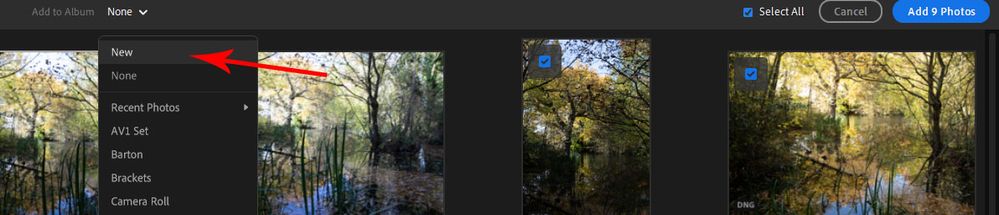Adobe Community
Adobe Community
- Home
- Lightroom ecosystem (Cloud-based)
- Discussions
- Re: How to move photos into Lightroom?
- Re: How to move photos into Lightroom?
How to move photos into Lightroom?
Copy link to clipboard
Copied
An absolute beginner with Lightroom. I ahve 2,000 or photos in a number of files on my PC. I am having real trouble in moving those photos into Albums in Lightroom. As I understand the process I open my photo files on my computer, choose one or more images and clisk Review for import. Then move pointer over the photo and click the gray circle......which doesn't seem to exist. What now? A supplentary question - is to possible to move a file of a couple of hundred photos over in its entirety i.e just one operation? Any help you can give this novice would be greatly appreciated
Copy link to clipboard
Copied
The termthat they use is Import.
When you Import, I think the tick box is square and is top left of each photo. Can you see 'Select All' at the top of the Import window?
The usual advice is to import in smaller batches as the application make a temporary local copy before uploading to the Cloud.
Copy link to clipboard
Copied
When you import each batch it is possible to select an album or create a new album – see image below.