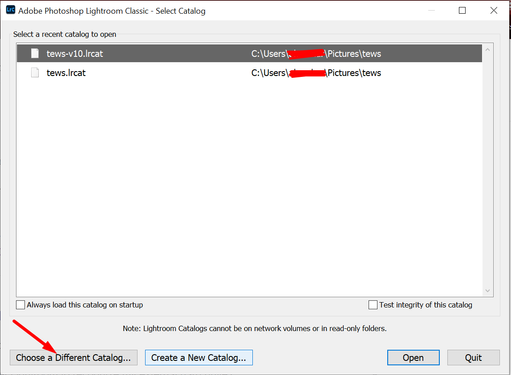Adobe Community
Adobe Community
- Home
- Lightroom ecosystem (Cloud-based)
- Discussions
- How to open Lightroom catalog from external drive.
- How to open Lightroom catalog from external drive.
How to open Lightroom catalog from external drive.
Copy link to clipboard
Copied
My Lightroom catalogue was moved onto an external harddrive because my laptop drive was full. How do I open Lightroom so that it recognizes my external drive?
Thanks!
Copy link to clipboard
Copied
Hi there,
In order to navigate to your catalog on external drive, hold down the Option/ALT key while launching Lightroom Classic.
Now you should see a screen that prompts you to select a catalog. Click on "Choose a different catalog" and navigate to your external drive.
Also, which version of Lightroom are you using and what is your computer's OS? I am assuming that you are using Lightroom Classic, please confirm so that we can move this discussion to the Lightroom Classic community.
For more catalog related issues, see: https://helpx.adobe.com/lightroom-classic/kb/recover-catalog-images-resetting-lightroom.html
Let us know how it goes.
Thanks,
Akash