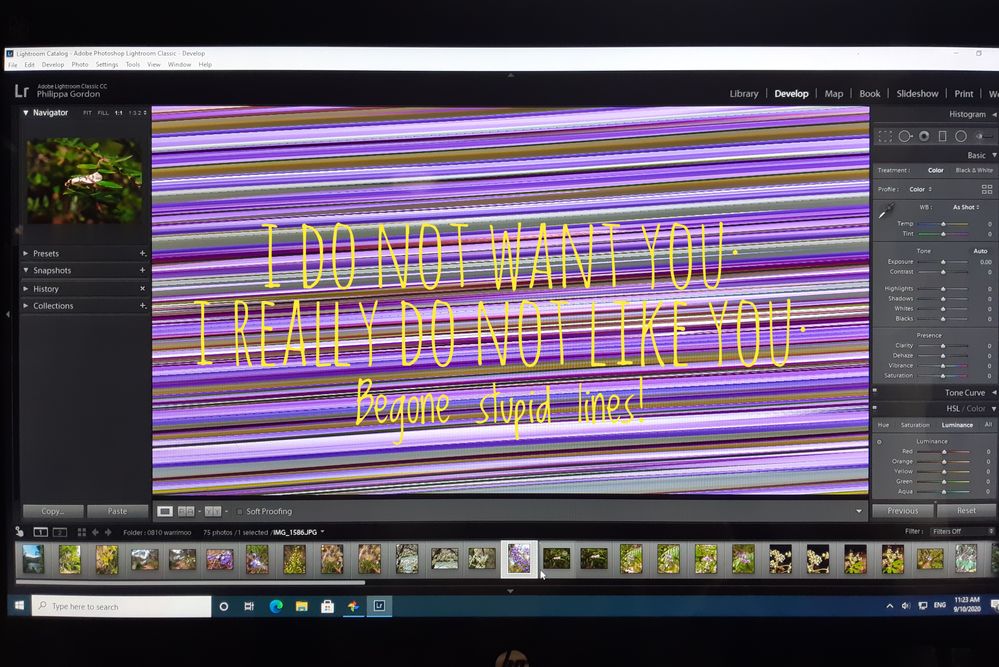Adobe Community
Adobe Community
- Home
- Lightroom ecosystem (Cloud-based)
- Discussions
- Images display as diagonal lines in LR Develop mod...
- Images display as diagonal lines in LR Develop mod...
Images display as diagonal lines in LR Develop module after Windows 10 upgrade
Copy link to clipboard
Copied
Help! Sorry I'm not verytechie...
Last week My PC decided it needed to do a full Windows 10 upgrade, and now I can't open an image in LR Develop module. I can import photos, and see a selected photo in Library but when I select it it displays as condensed diagonal bars.
Is this something simple I can fix? Something to do with a graphics driver has been suggested.
Thank you for your advice.
Copy link to clipboard
Copied
The response from Jeffrey Tranberry in the link following (and the included links in his post, although aimed at Photoshop) is still useful today and most likely will be the answer to your "stupid lines".
ie. Update the monitor Graphics Driver. (The default that Windows installs is sometimes incompatible with Lightroom graphics!)