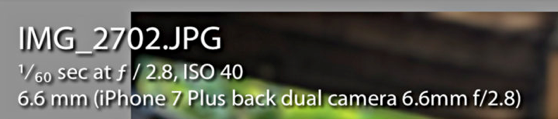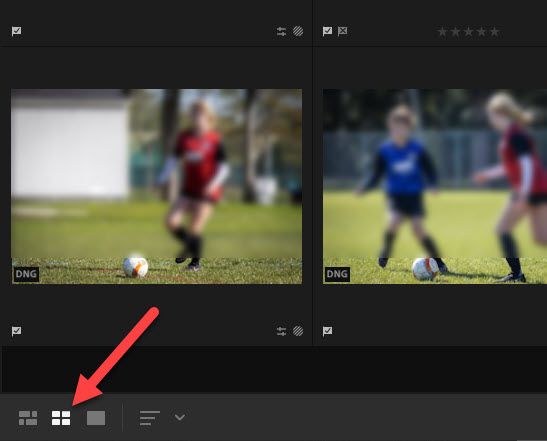Adobe Community
Adobe Community
- Home
- Lightroom ecosystem (Cloud-based)
- Discussions
- Re: Info overlays missing in Lightroom Desktop
- Re: Info overlays missing in Lightroom Desktop
Copy link to clipboard
Copied
Hi, I'm new to Lightroom (i'm using the new LR, not LR classic). Earlier today i had the information overlays with camera information showing when browsing photos. But now it's gone somehow and I can't figure out how to get the info overlay to appear again. I can see the info overlay in the iOS iphone and iPad app but not in the Desktop or Web version. Please help.
The below picture shows the info overlay info that i'm missing.
 1 Correct answer
1 Correct answer
There is no info overlay like you see in LR Classic, available in the new Lightroom. However, depending on whether you choose the "photo grid" or "square grid," You will see some badges and extra bits of information overlaid onto the thumbnails:
Copy link to clipboard
Copied
I suggest your screen-clip is the 'Info' in Lightroom-Classic. Toggled by keyboard [i]
In Lightroom-Desktop v4.1 the [i] key toggles the Info PANEL to the right of the photo.
Confirm exactly which Lr version you are using. (MENU: Help > System Info)
Copy link to clipboard
Copied
There is no info overlay like you see in LR Classic, available in the new Lightroom. However, depending on whether you choose the "photo grid" or "square grid," You will see some badges and extra bits of information overlaid onto the thumbnails:
Copy link to clipboard
Copied
Thank you for your answer Michael. I was sure I saw the info overlay in new LR at some point but I guess it was just wishful thinking mixed with memories from classic.
Copy link to clipboard
Copied
Is there any reason to not add this to the desktop version? Because it is available on iPhone and iPad versions of Lightroom and one of the big misses on Mac. Now I have to switch every time manually to the Info tab and I can't apply (auto) edits while being in the info tap. It would be really helpful to add this to the Mac version like on iPad and iPhone what makes it easier to make a decision what photo to use.
Copy link to clipboard
Copied
Hi, do I understand this correct that I have to switch between 'edit' or 'info', you can't display the info (exif data) when editing, as in the LR Classic, when in the LR 6.0 desktop?
Really strange that it's removed. How do I vote for this as an Enhacement?
Thanks /ulf
Copy link to clipboard
Copied
When you make a post, choose idea instead of discussion