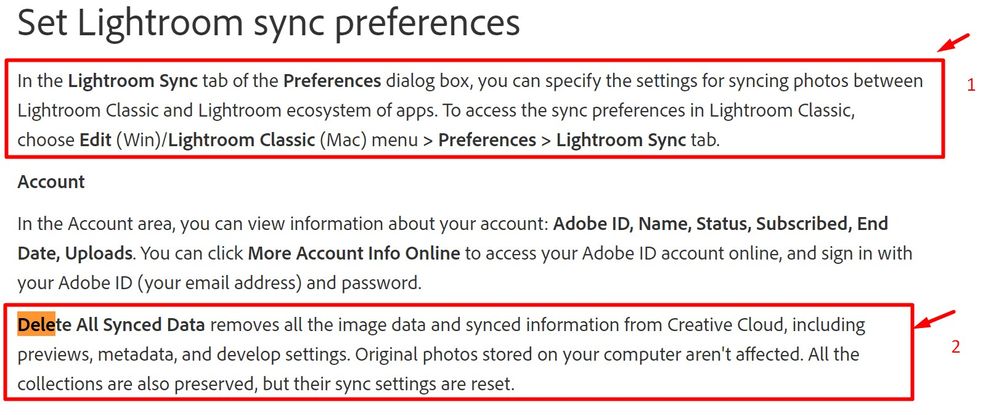Adobe Community
Adobe Community
- Home
- Lightroom ecosystem (Cloud-based)
- Discussions
- Re: Is deleting Lr account deleting everything Ado...
- Re: Is deleting Lr account deleting everything Ado...
Is deleting Lr account deleting everything Adobe?
Copy link to clipboard
Copied
I want to delete this Lr account because I have 2. It says I'll lose all data in Adobe. Does that mean all data in Lr, or all data associated with Adobe period connected to that email?
Copy link to clipboard
Copied
Hi there,
Deleting a Lightroom account will remove all the information associated to that account including the images synced to the cloud
To delete an Adobe ID, you will remove info for all the Adobe products, see https://helpx.adobe.com/manage-account/using/delete-adobe-account.html
Thanks,
Akash
Copy link to clipboard
Copied
Thank you. How do I make sure I'm deleting only the Lr account associated with the 1 email adress, not the whole Adobe ID account?
Also, I noticed my personal uploaded content in the Lr app is the same even if I log out of one Lr account and log on with the other. What's that mean?
Copy link to clipboard
Copied
To delete assests only synced from Lightroom. Use the "Delete all data" option in Lightroom. See the screenshot below for reference:
Let us know how it goes.
Thanks,
Akash