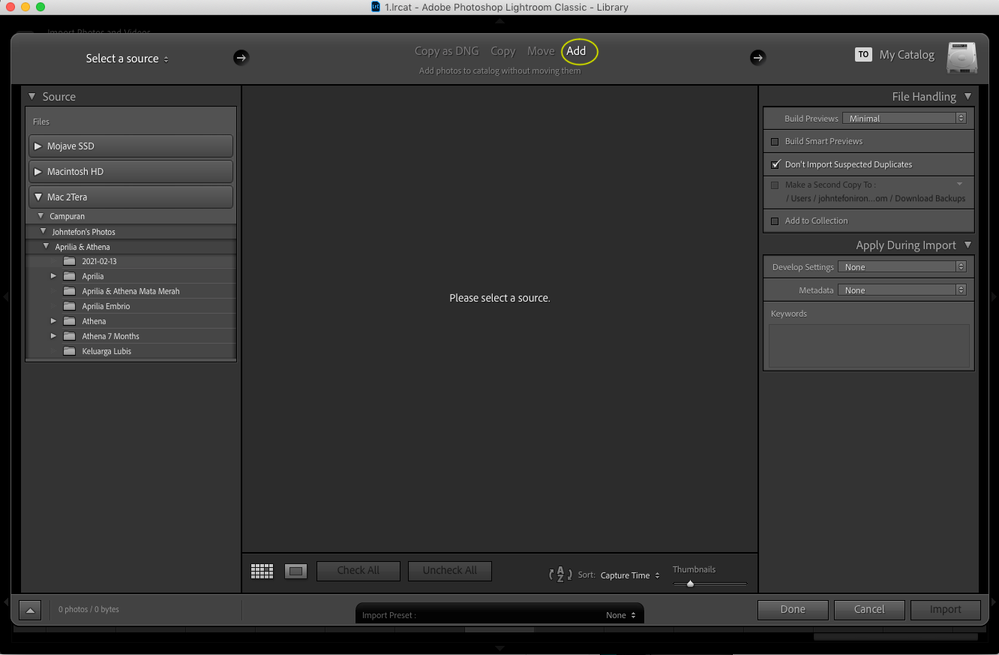Adobe Community
Adobe Community
- Home
- Lightroom ecosystem (Cloud-based)
- Discussions
- Is it possible to import photos to Lightroom CC wi...
- Is it possible to import photos to Lightroom CC wi...
Copy link to clipboard
Copied
Is it possible to import photos to Lightroom CC without moving them just like in Lightroom Classic CC?
Currently when I import photos to Lightroom CC they're copied to Lightroom library which is basically duplicating my photos thus eating up more disk space.
 1 Correct answer
1 Correct answer
If you are using LR Classic and LRCC together then any originals imported into LRCC get downloaded into folders when sync is activated in LR Classic from under the identity plate. That is by design.
Copy link to clipboard
Copied
The library cache is dynamic and older files are purged automatically – so only appropriate sized previews are sent to devices with one original kept in the cloud. You can actually clear the files manually if you want to free up space more quickly. This assumes you have the default setup and have not enabled the storage of local copies in LRCC preferences.
Copy link to clipboard
Copied
I currently have the cloud sync paused, and all the other settings are set to default.
Is this why the original photos are still in the Library? do they get deleted when they're synced to the cloud?
Copy link to clipboard
Copied
If you are using LR Classic and LRCC together then any originals imported into LRCC get downloaded into folders when sync is activated in LR Classic from under the identity plate. That is by design.
Copy link to clipboard
Copied
Import Photos in Lightroom Classic
When you import photos to Lightroom, Tell Lightroom how to Add photos to catalog, choose Add.