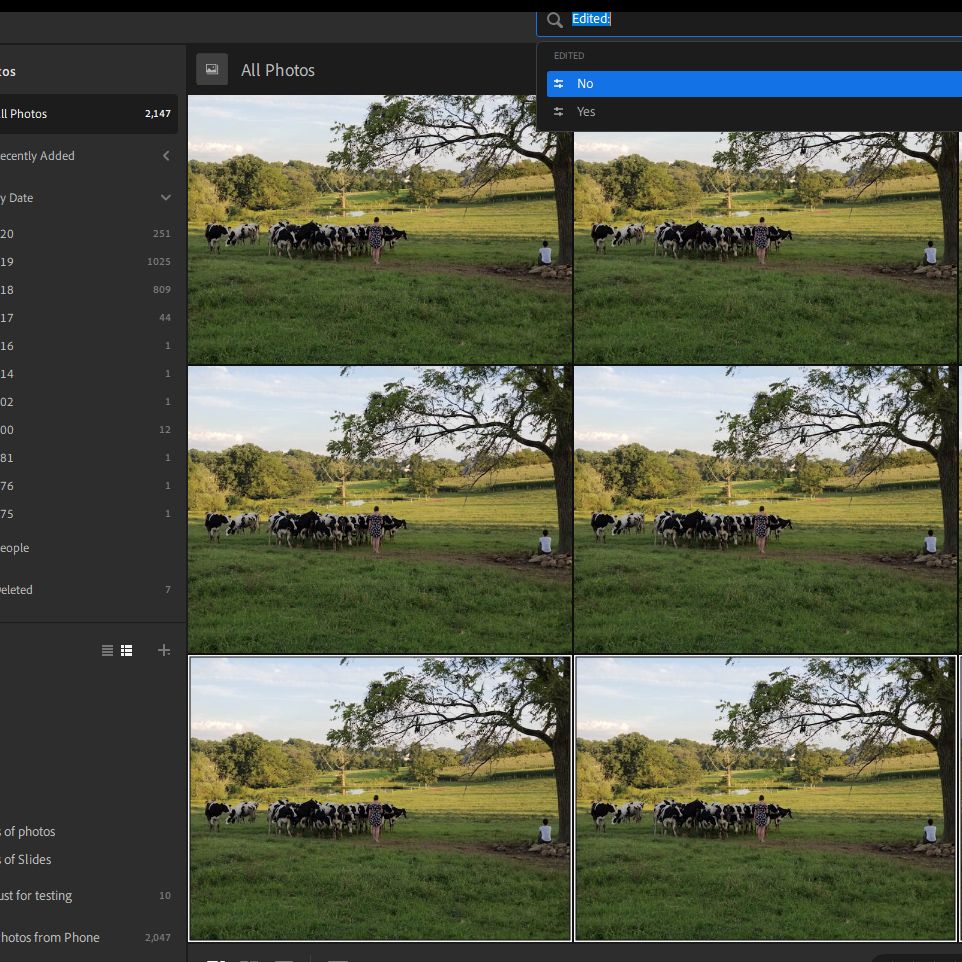Adobe Community
Adobe Community
- Home
- Lightroom ecosystem (Cloud-based)
- Discussions
- Re: Is there a way to indicate that a photo has be...
- Re: Is there a way to indicate that a photo has be...
Copy link to clipboard
Copied
So I'm looking at a library of photos in Lightroom CC and some have been edited and some have not. How can I tell without opening each photo and reviewing the settings if it's edited or not? Flagging the photo doesn't seem to be the asnwer. You can look at your photos in a grid, for example, and know whether they are RAW or not. This should be something you can do when a photo is edited (or not). Am I missing something?
Thanks for the help!
Robert
 1 Correct answer
1 Correct answer
No - you're not missing something. Lightroom CC doesn't have this feature at this time. You can vote for this feature here: Lightroom CC: Badge Overlays on Thumbnails in Grid View | Photoshop Family Customer Community
Copy link to clipboard
Copied
No - you're not missing something. Lightroom CC doesn't have this feature at this time. You can vote for this feature here: Lightroom CC: Badge Overlays on Thumbnails in Grid View | Photoshop Family Customer Community
Copy link to clipboard
Copied
Hi Robert,
I played around with the available options and tags in the Lightroom app on my desktop and do not see any option like Lightroom Classic CC have that shows whether an image has been edited or not.
In Lightroom Classic, one can tell by looking at the image thumbnail(highlighted below) whether the image has been edited: 
We'd love to get this request and feedback submitted officially as a feature request so the engineering team can get this recorded. Could you please post this feedback here:
Lightroom Desktop | Photoshop Family Customer Community
Thanks,
Akash
Copy link to clipboard
Copied
Akash, I used to be able to tell when a photo has been edited by the adjustment symbol in the thumbnail. My thumbnails used to show the symbol, but they don't anymore. I don't remeber changing anything, so it woudn't show anymore. Do you know what I would need to do to show the adjustment icon in the thumbnail? Thank you.
Copy link to clipboard
Copied
Dont know when they added it, but you can do it this way:
Copy link to clipboard
Copied
I think faceted search was added in August 2018