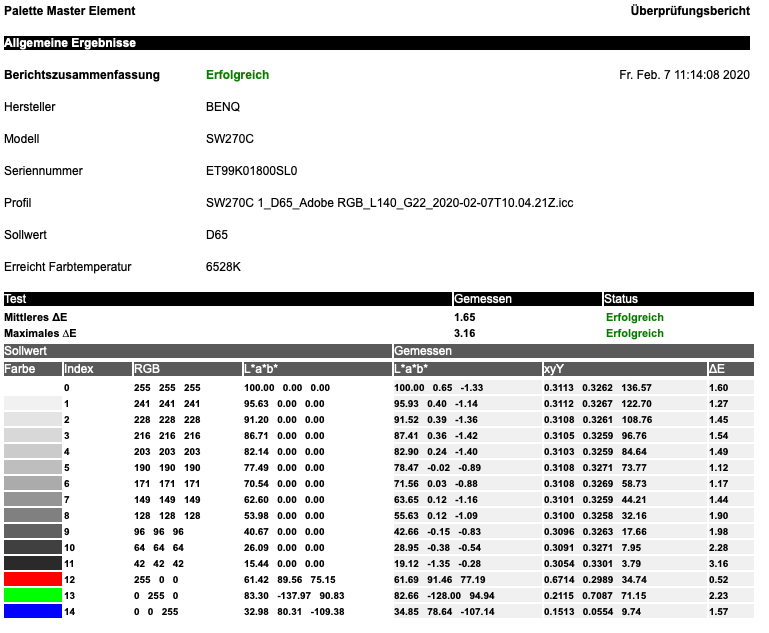Adobe Community
Adobe Community
- Home
- Lightroom ecosystem (Cloud-based)
- Discussions
- Re: Issues with LR after BenQ monitor calibration ...
- Re: Issues with LR after BenQ monitor calibration ...
Issues with LR after BenQ monitor calibration (SW2700PT)
Copy link to clipboard
Copied
I have just calibrated my new BENQ SW2700PT for the first time using the BENQ Palette Master software (latest version - application v1.3.4 and calibrator v1.3.2 (1d182)) and Spyder 4 device. I have a Macbook pro with MacOS Mojave 10.14. After the calibration when I opened lightroom the images looked off - extremely saturated and darker. But when I press F4 in LR to view the images full screen then the image shows in a different colour! - and much closer to the out of the box monitor colours that I had before I calibrated the monitor. And not only that, the saturated colours seem to be only confined to the “develop” module of lightroom because when I switch to the “library” module the colours are again not so saturated and matching the full screen mode. So something seems to be off with the profile?
Also with the new profiles, I tried to open the image in Photoshop where I got an error "The monitor profile appears to be defective. Please rerun your monitor calibration software", so I tried to recalibrate again with same results. I calibrated again using Profile version v2 and again got same results. I restarted the computer and the adobe apps multiple times. I reverted back to the original out of the box colour profile for the monitor and none of the issues are seen. So it’s only the new profiles I am generating that are problematic. But of course I have no way of knowing how accurate the out of the box profile is so I am keen to calibrate - that's why I bought a monitor like this after all ![]()
Has anyone else faced this issue or knows what I can do? Since it is easter holidays it will be while before I am able to reach out to BenQ and Adobe support...
Thank you
Copy link to clipboard
Copied
Also another related question: is the hardware calibration only possible via the monitor's own software? or can I calibrate via the software provided with my spyder 4?
Copy link to clipboard
Copied
It seems you are using Lightroom Classic, is this correct?
Copy link to clipboard
Copied
I have the same monitor and after a lot of frustration I figured out how to do this. One problem is that there is a bug in the Palette Master software in that it neglects to set the new profile in the operating system after calibration leading to very strange color appearance as you experienced. You will see this because if you do a validation right after a calibration you will get horrible results and basically none of the patches will pass. Right after calibration and saving the new profile, you should go to your system preferences->Displays->color screen and manually select the profile the Palette Master software created. This will then allow you to pass the profile validation with flying colors (pun intended). Another thing is that you HAVE to have the monitor USB cable plugged in directly to the computer and the calibrator directly to the USB hub on the monitor. Any other combination does not work.
I reverted back to the original out of the box colour profile for the monitor and none of the issues are seen. So it’s only the new profiles I am generating that are problematic. But of course I have no way of knowing how accurate the out of the box profile is so I am keen to calibrate - that's why I bought a monitor like this after all
The out of box profile is not very good. You need to calibrate. After that, the color will be very good.
Also another related question: is the hardware calibration only possible via the monitor's own software? or can I calibrate via the software provided with my spyder 4?
You really do NOT want to use the Spyder software for this monitor. It is a 10-bit monitor and you will get far better results with the Palette master software as long as you know about the bug I mentioned above. Also, the Spyder 4 software does not correctly deal with the wide gamut of this monitor and you will get very objectionable color shifts. I am speaking out of experience. This is a superb monitor if calibrated correctly. Unfortunately the calibration software they deliver with it is very buggy but it is the only thing that works correctly.
Copy link to clipboard
Copied
I had the same issues with the Palette Master Element Software after updating to the newest version (v1.3.3 on windows).
Until then calibration did function fine in the SW2700, and I won the monitor for two or three years now (and I am very happy with it)
I don't know exactly where the problem was, but I deinstalled the Spyder Software (which I used to calibrate a second monitor without hardware calibration mode), then I deinstalled all the profiles for the sw2700 which windows still keeps save in the folder (c:/windows/system32/spool/drivers/color) and then I deinstalled the "Palette Master Element" Software including the additional Driver Package, which has a separate entry in the installation list of Win10.
(I don't know Mac but I guess there is a folder somewhere too, where all the profiles (even the older ones) are stored, since Palette Master creats a new profile everytime you do calibration with a unique name (in case you dont change the default name)
After that I rebooted the system and first installed v1.3.2 of Palette Master Element. Did a full calibration with this preferences mentioned in this article (https://imagescience.com.au/knowledge/calibrating-benq-sw-monitors-with-palette-master-elements )
That did the job and the error on LR/PS start was gone.
Since I wanted to try the newest version of Palette Master again (I always like to have the newst version of software) I installed v1.3.3 after that and did a new full calibration... an NO issues!
Calibration runs fine and the profile is fournd by LR and PS
ah yes to be secure I also did the hint of Jao vdl above:
Right after calibration and saving the new profile, you should go to your system preferences->Displays->color screen and manually select the profile the Palette Master software created.
just to be sure, windows uses the correct profile
as I said that helped me with the problem and also with the problem that I got weird colors after calibration (like "Jao vdl" mentioned above too)
Hope that helps someone with the same problems
Copy link to clipboard
Copied
Hi Jao,
I have recently started using a SW2700 at my workplace.
I'm calibrating using X-Rite i1Profiler Software and an i1 Display Pro Hardware.
In your experience, is this any better/worse than using the Palette Master Software? (I would think it's better, as X-Rite are pretty much industry standard colour wise, but open to advice).
Thanks
Copy link to clipboard
Copied
The criteria is superb of course but not sure if it can write a hardware
LUT to this monitor. The palette software can. Doing hardware LUT allows
you to avoid posterization completely even in applications (the majority)
that can only display 8-bit per color channel so it is a distinct
advantage. I know the criteria software can do this for many monitors but I
have no idea if it does it for this one
Copy link to clipboard
Copied
I don't use x-rite, I have a Spyder 5 Pro.
The spyder software can't write to the harware LUT, but the Palette Software uses the same drivers for the spyder as the spyder software afaik.
So I doubt that the one or the other is better, especially when you are set the settings right in pallette master (see my posting above)
I always prefer the Palette Software thought it is a little buggy sometimes, since it writes the LUT to the monitor.
Copy link to clipboard
Copied
Hi. I have the same problem here, using the SW270C. After calibration the profile is set / selected correctly (on OSX), but color are very weird, some apps show yellowish background where it should be white (e.g. OSX-Mail). Doing the validation shows Deltas of 1.5 - 3 at every gray or color - that is pretty much, isn't it?
And I have the same problem with lightroom, that colors look extremly oversaturated and slightly darker in DEV mode. I had an Eizo before and never had that issue. Are there any usable solutions for that problem?
Copy link to clipboard
Copied
UPDATE: I tried it again and took Panel Nativ instead of AdobeRGB or sRGB and now it seems to work.
Copy link to clipboard
Copied
Hi Vectrus,
would you please explain to me what Panel Nativ means in this context?
I have the same monito sw270c and the difference between the library module and the develop module in Lightroom is extreme!!!! I have a macbook pro 16 inches.
Thanks for your help!
Matt
Copy link to clipboard
Copied
Hey Matt
Thank you for asking. You can choose "panel native" as color profile in the second window I think, where you can choose AdobeRGB, sRGB etc. (I don't have a colimeter connected so I cannot enter the software and send a screenshot) I don't have that switch in color in LR since then.
Copy link to clipboard
Copied
Vectrus,
Thanks a lot. Changing to Panel Native fixed the issue and LR works with the GPU renering on. Fantastic and glad I found this thread. Thank you so much,
Copy link to clipboard
Copied
Palette Elements is currently at version 1.3.8 so do download it if you haven't already done so.
Also the problems with ICC v.4 Profiles seem to occur in Windows (where I understand that you should stick with v.2 profiles) while v.4 profiles seem to be all right on a Mac.
Copy link to clipboard
Copied
P.S. I just checked and it seems they released the 1.3.4 version of Palette Master on April 18. I have not used that version yet. It is possible and not unlikely that they introduced a new bug in this version.