 Adobe Community
Adobe Community
- Home
- Lightroom ecosystem (Cloud-based)
- Discussions
- Lackluster import/add functionality
- Lackluster import/add functionality
Lackluster import/add functionality
Copy link to clipboard
Copied
I really didn't want to move from Classic to CC because CC seems so lightweight, at least for now. But because Classic would not upload full RAW files to the Cloud upon import, I reluctantly switched. Working in a consistent interface between my iPad Pro and my Mac was nice, but because so many features from Classic seem to be missing, and a lot of the interface elements don't seem to be well thought out, I'm really regretting the migration.
The most disappointing is the pathetically deficient import/add functionality. With Classic, it was possible to set tags, adjust dates, and import the images to a specific collection/album. Also, it was possible to import both JPG and RAW files, and Classic was intelligent enough to stack or group the two different files as one image for editing purposes. Why is this functionality not available? I now have to shoot RAW exclusively without JPG, or delete the JPGs from my memory card before importing for those cameras that don't allow RAW-only. The interface for selecting which images to import is also cumbersome, only allowing for individually clicking a checkbox, whereas with Classic, i could click-and-drag down the list, select additional ones by shift-clicking, etc. Perhaps this is to be consistent with the web and mobile apps, but it seriously slows things down. The tablet and the web interface are not the same as a mouse-drive desktop GUI; why impose limits of the more restrictive UI?
Nominally, CC appears to include the ability to import into a new album, but that functionality seems to be seriously broken in my installation, as no new album seems to be consistently created when I attempt to do so via the import screen. If I wait a few minutes in the import screen, sometimes it catches up and specifies the target album as the one newly created, but most of the time I have to create a new album before the import process, then add the new images to that album. Is this a known issue, and is a fix anticipated in the near future? Related to this issue is the inability to create/specify a new album in the import screen underneath one or more folders - this functionality was available in Classic, but seems to be missing from CC. When I need to move an album created at the root level, I have to do so one level at a time because the folder doesn't auto-expand, or if I have multiple subfolders already expanded (in order to see exactly where I need to put the album) I have to drag that album over all of the expanded folders/albums in a cumbersome and time-consuming process.
While I'm going through my list of grievances, is there a way to adjust the width of the My Photos column? I name my albums according to date followed by the subject matter or even description (2018-11-28 Subject Matter, Event, etc.) The width is limited no matter how much the rest of the interface is enlarged, and it's difficult to see the subject matter description; see example below:
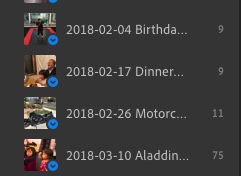
I don't recall ever having this issue in Classic. There may be a better way to organize albums, but I'm not about to go change the organization of 35,000 photos in a couple hundred albums.
All of these little quirks and UI inefficiencies lead to a frustrating experience, and it seems that the developers hadn't really thought things through before releasing this junk to paying customers. Instead they seem to be focusing on BS features like facial/content recognition as a substitute for disciplined and structured album/folder organization. This is beginning to look more and more like a consumer-level product rather than one geared towards professionals. I would hardly consider myself a pro user, and even I'm having these frustrations; I can't imagine how off-putting this may be to an actual pro user.
Have something to add?