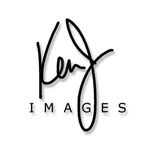Adobe Community
Adobe Community
- Home
- Lightroom ecosystem (Cloud-based)
- Discussions
- Library Became Empty All of a sudden
- Library Became Empty All of a sudden
Library Became Empty All of a sudden
Copy link to clipboard
Copied
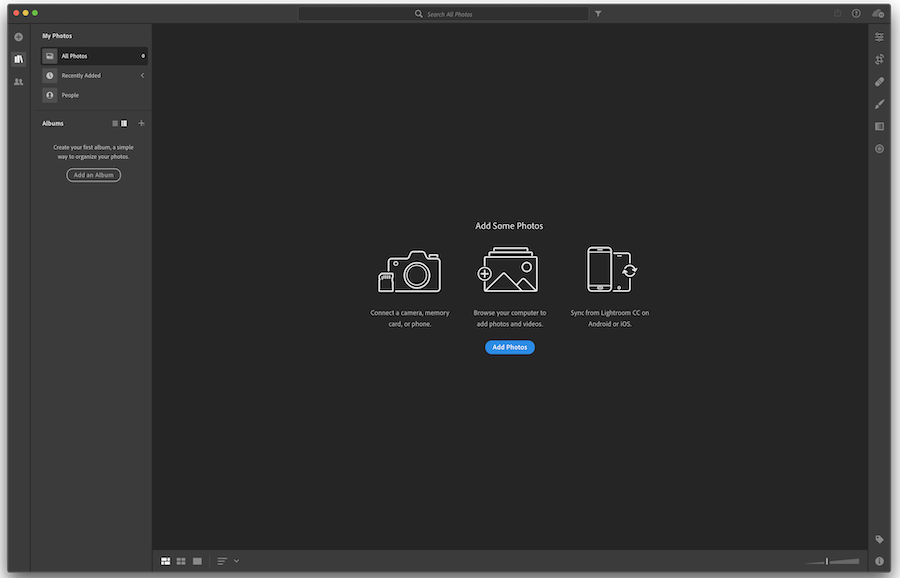
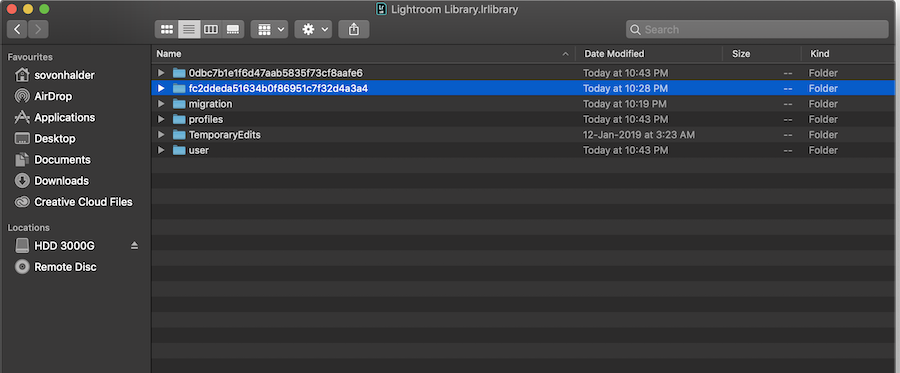
The folder 'fc2ddeda51634b0f86951c7f32d4a3a4' should be the one which has all original files) But somehow every time I start the app Lightroom CC, it creates a new folder '0dbc7b1e1f6d47aab5835f73cf8aafe6' which is empty.
Please help. Thank you.
Copy link to clipboard
Copied
Hi Sovon,
That shouldn't be happening, as Lightroom CC library is empty, could you please let us know if you're signed in, by clicking on the Cloud icon on the top right corner?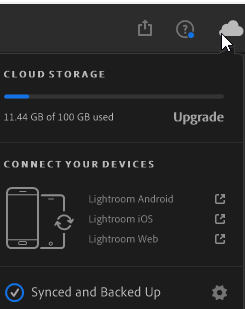
Also, please let us know the version of Lightroom CC and operating system you're working on. As that would be helpful for us to troubleshoot further.
Regards,
Sahil
Copy link to clipboard
Copied
I am logged in through my enterprise ID & lightroom is up to date. I'm on MacOS Mojave 10.14.4. Lightroom CC version as follows:
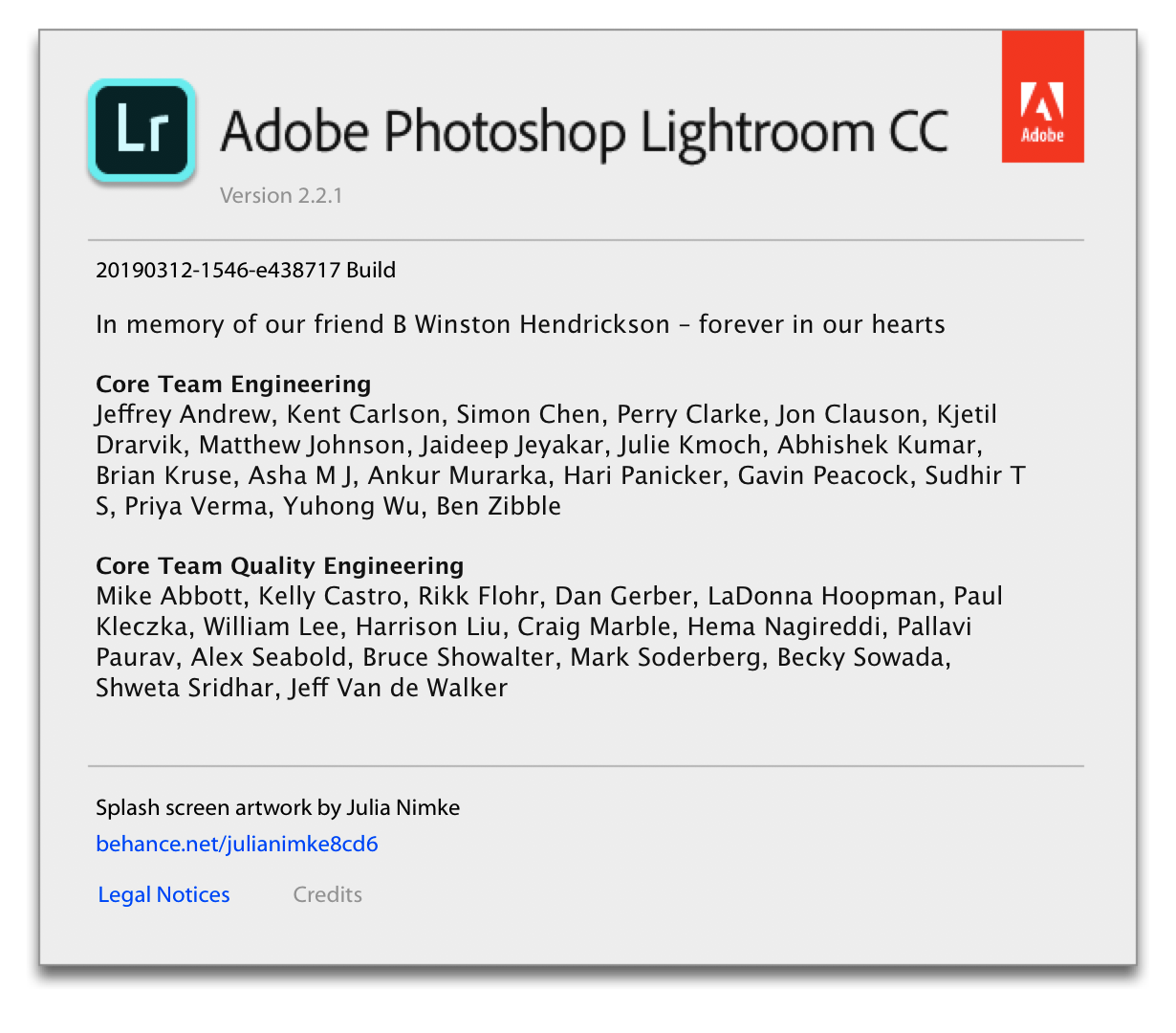
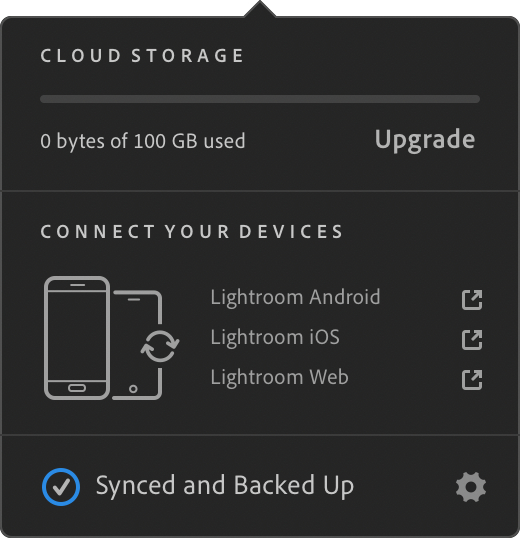
Copy link to clipboard
Copied
I don’t have any answers, but this post scares me. I’m in the process right now of migrating from LR Classic CC to the cloud based LRCC. I’m interested to hear how this turns out.
Copy link to clipboard
Copied
Any update?
Copy link to clipboard
Copied
I'm desperately waiting for a solution. If it doesn't work, I'm screwed. I have project works.
NOTE: I'm signed in via my Organiztion's creative cloud subscription (activated on my office mail ID). Few days ago they upgraded my license from CC 2017 to CC 2019. And in the process I was told that my subscription ended & I had to log out and then log back in, in my adobe application manager. I'm not sure if it has anything to do with the problem that happened. Just thought that I should mention for the record.
My library is still empty completely. Please help.
Copy link to clipboard
Copied
It sounds like you’re logging into a new/different account now. Did your login information change when they upgraded the version?
Have you tried logging into the Lightroom web interface http://lightroom.adobe.com ?
Also, if you go into that original folder, does it contain anything?
Copy link to clipboard
Copied
Every 60 days we have to change our enterprise login password but the office email ID remains constant, as someone would expect.
So my email ID didn't change but password changed which I don't think matters because otherwise I would have seen this error in the past. Not sure though. With my enterprise ID, I can neither contact adobe support, nor access support forum here.
In the original catalog folder the original files are there, as I mentioned before. (I took a backup of Lightroom Library.lrlibrary soon as this happened)
I logged in to online lightroom and it's empty. Attached screenshot:
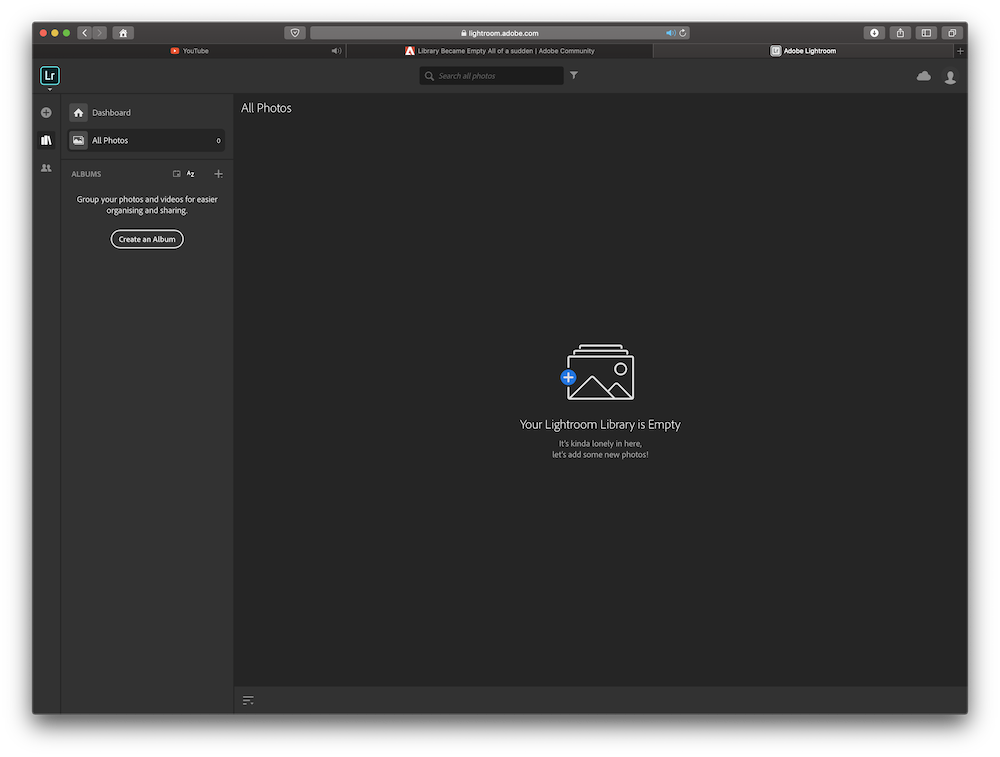
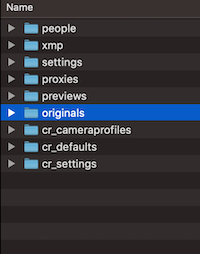
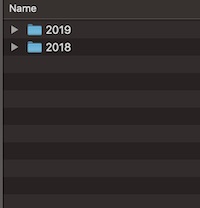
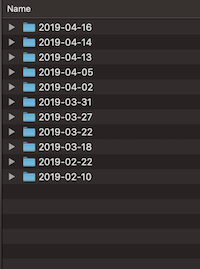
Copy link to clipboard
Copied
Well, the good news is that you still have all your originals. ![]()
It definitely seems like when you login, it's treating your session as a new id with an empty environment. I was digging around in the support forum here. I found this article which might be relevant:
https://helpx.adobe.com/ca/enterprise/kb/enterprise-id-faq.html
It mentions the possibility of having two different Adobe accounts using the same email address. Do you have any other accounts by chance?
I don't know how the enterprise id system works, but is it possible that whoever administers it made some change to your account that caused Adobe to see it as a new id?
Copy link to clipboard
Copied
So, did this get resolved?
Copy link to clipboard
Copied
No. No solutions yet.
I should have kept backup of my exports. There were over 200 files from various projects in my library. I would contact Adobe support for one last time, see if anything checks out.
Copy link to clipboard
Copied
When you have two folders:
"The folder 'fc2ddeda51634b0f86951c7f32d4a3a4' should be the one which has all original files) But somehow every time I start the app Lightroom CC, it creates a new folder '0dbc7b1e1f6d47aab5835f73cf8aafe6' which is empty."
That means that you've logged in with two separate Adobe IDs. Each Adobe ID corresponds to a different GUID. You need to sign out of the Lightroom Desktop app and log back in with the ID used to create the original catalog.
This can be verified by trying both Adobe ID's at http://lightroom.adobe.com.
Copy link to clipboard
Copied
But I did not. My mail ID (which is associated with Adobe ID) through which I'm loggin in to Lightroom, is still the same, as it always was.
Like I mentioned before; I however got a prompt saying 'subscription ended' when the IT department upgraded(?) my subscription from 2017 to 2019 CC. And I had to log out and log back in. But I don't see any other way to reverse this; given the ID is same & I've done re-logging dozen times already; didn't help.
Is there any other way, I can figure this out with that GUID thing ? I don't support the IT dept. won't downgrade my subscription even if I ask them cause they won't have any old 2017 subscription. Please help suggest.
Copy link to clipboard
Copied
I've contacted you via email.
Copy link to clipboard
Copied
Hi, I replied via mail but it got posted here. I sent you a PM just now.
Thanks for looking into it. Hoping a solution will come out of this. ![]()
Copy link to clipboard
Copied
Can anyone please tell me how to add the library from my old corporate ID to my current corporate ID (email ID being same)?
Need help. Thanks.