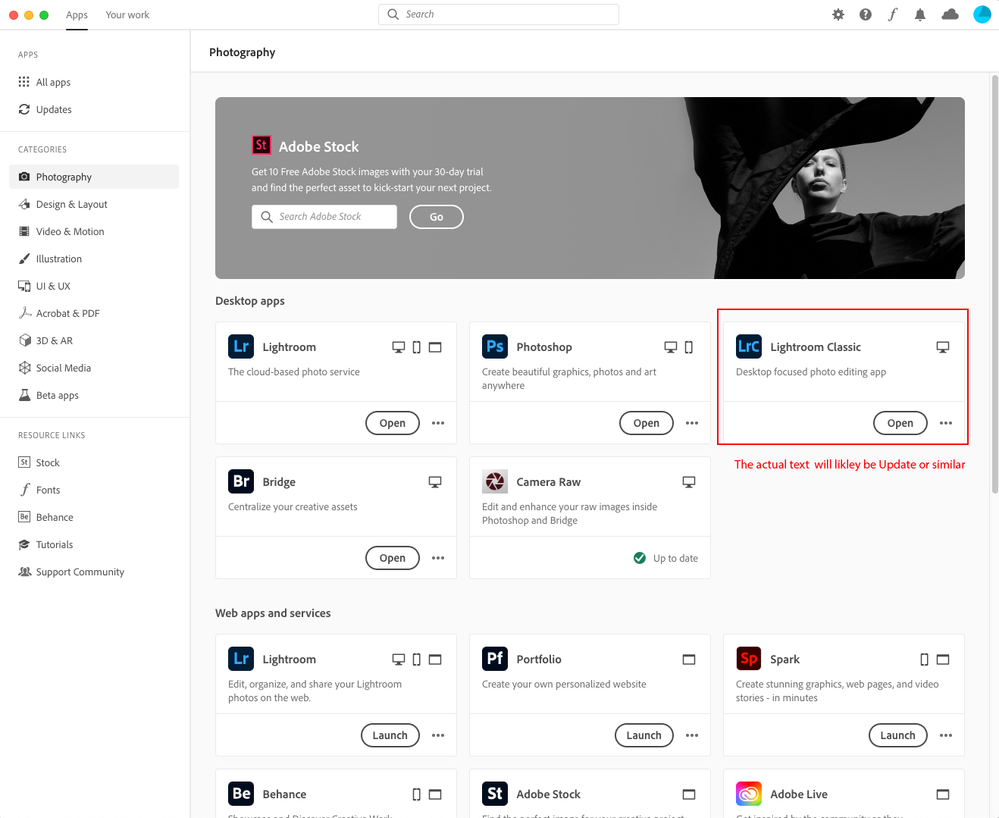Adobe Community
Adobe Community
- Home
- Lightroom ecosystem (Cloud-based)
- Discussions
- Lightroom 3.3 has no develop mode
- Lightroom 3.3 has no develop mode
Lightroom 3.3 has no develop mode
Copy link to clipboard
Copied
My lightroom 3.3 has no modeules, like library, develop, map etc. But only a right panel of editing tools. Some tools likes tone curve.
What do i to restore those settings? Thanks
Copy link to clipboard
Copied
The cloud version – Lightroom 3.3 has an integrated user interface. For example the map is shown when selecting a photo with GPS data and clicking i button (bottom-right) to open the info panel.
The modules you refer to are part of the older Lightroom Classic.
Copy link to clipboard
Copied
It would seem that you've installed the wrong version of Lightroom. The Library, Map, Develop, etc are part of Lightroom Classic (updated this week to 9.3).
You can download Lightroom Classic from within the Adobe Creative Cloud application, a copy of which should be in your Applications/Programs folder. See below screesnhot for an example of how the Creative Cloud app will look when launched.