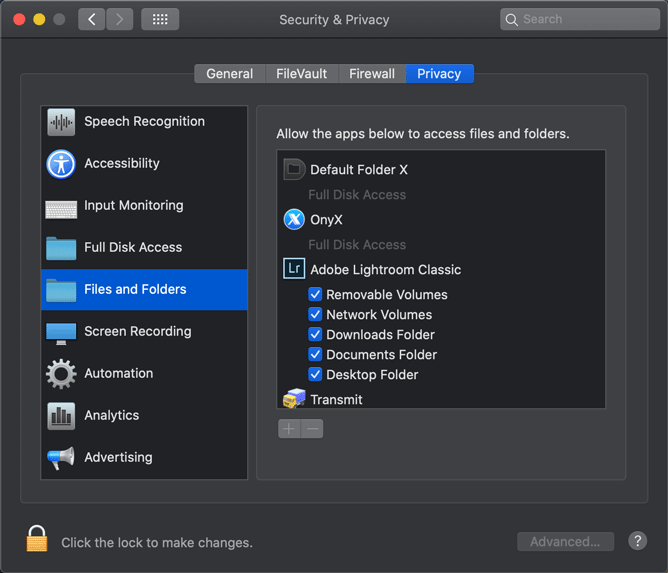Adobe Community
Adobe Community
- Home
- Lightroom ecosystem (Cloud-based)
- Discussions
- Re: Lightroom 5 no longer Imports only Exports on ...
- Re: Lightroom 5 no longer Imports only Exports on ...
Lightroom 5 no longer Imports only Exports on Mac
Copy link to clipboard
Copied
Hello,
I can no longer import photos from a card reader or from the Mac Library to Lightroom 5. This was never an issue until now. The Mac software is up to date and nothing has been manually changed. Is this common to anyone else?
Best,
Copy link to clipboard
Copied
Give us some details about what happens when you try to import.
Have you updated your camera recently? Are you trying to import Raw or Jpeg files?
Copy link to clipboard
Copied
RAW files yes. The card reader is an old usb so I was using it with a USB
C convertor. It can neither import photos from the desktop. The import
bar indicator in the top left does not move and when I quit the message
says no photos to import.
I can export a photo onto my desktop but that is it.
Cheers,
Iain
Copy link to clipboard
Copied
You say "The Mac software is up to date" (I really hate it when people say things like 'up to date' or 'latest version' instead of giving the version number) and that may actually be the problem. Does that mean you are running MacOSX Catalina? If so, check that you have given Lightroom permissions to access the desktop folder or removable volumes.
Copy link to clipboard
Copied
Copy link to clipboard
Copied
See above. You can also add Lightroom to 'Full Disk Access'.