 Adobe Community
Adobe Community
- Home
- Lightroom ecosystem (Cloud-based)
- Discussions
- Re: Lightroom added lots of folders with no images
- Re: Lightroom added lots of folders with no images
Lightroom added lots of folders with no images
Copy link to clipboard
Copied
My Lightroom added lots of folders from my hardrive that I didn't import into lightroom and do not contain images. I can't remove these folders and can't find the folders I once had with images.
Copy link to clipboard
Copied
Nothing you have said makes sense.
Which Version of Lightroom?
Where do you see "Folders"?
Nothing is added unless you 'Import'. And 'Import' will only add Photos to a catalog.
Make a screen-clip to show us what you are seeing. It can help get you an answer.
Copy link to clipboard
Copied
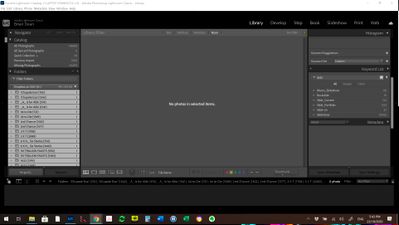
Copy link to clipboard
Copied
Dropbox may be the problem!
Not a good idea to have photos in Dropbox folders. If the photos are not on the local hard-drive Lightroom will not find them. (Is it possible that Dropbox has 'moved' the photos off 'Local' and into offline storage only?
Also I see the 'Missing Photos' is showing 63299 missing- Do you know the reason for this?