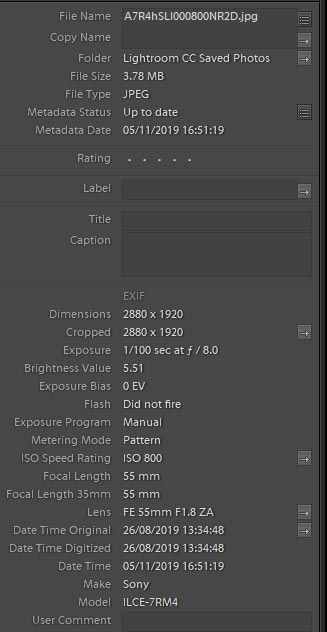Adobe Community
Adobe Community
- Home
- Lightroom ecosystem (Cloud-based)
- Discussions
- Lightroom CC 3.0 not exporting camera, lens or exp...
- Lightroom CC 3.0 not exporting camera, lens or exp...
Copy link to clipboard
Copied
Lightroom CC 3.0 not exporting camera, lens or exposure information in JPEGs. Just installed 3.0 today, November 5, 2019. I tried several different cameras. Same missing metadata on all of the files exported. Yes, I checked my setting and it is set to export all metadata. My workflow is (now was?) import raw to Lightroom CC, export JPEGs to Apple Photos for any further editing and permanant storage and display. I really need that lens, camera and exposure information for my smart albums, and ... just because, which is the best reason, of course.
Anyone else wth this situation? Any solutions yet?
 1 Correct answer
1 Correct answer
My bad! I guess the radio button was indeed set to "copyright only." That is, it must have "slipped" back to that. Now I export via the File/Export dialog (shift-command E) where the "More options" drop down menu is a visible reminder for me to check that on every export.
Thanks for helping me trouble shoot.
Copy link to clipboard
Copied
I’m not seeing this problem. I just tested the export of 1 jpeg from a Sony raw file. I then imported it into Lightroom Classic and can see all of the EXIF data is present – see image below.
Copy link to clipboard
Copied
Hmmm. Well, that's good news. Then I suspect the metadata is still there, but perhaps on my Apple macOS Catalina platform there is some incompatibility? Using Preview/Tools/Inspector the data is missing, too. As it is with external metadata viewers on my iOS devices. I'm puzzled now for sure.
Copy link to clipboard
Copied
My bad! I guess the radio button was indeed set to "copyright only." That is, it must have "slipped" back to that. Now I export via the File/Export dialog (shift-command E) where the "More options" drop down menu is a visible reminder for me to check that on every export.
Thanks for helping me trouble shoot.