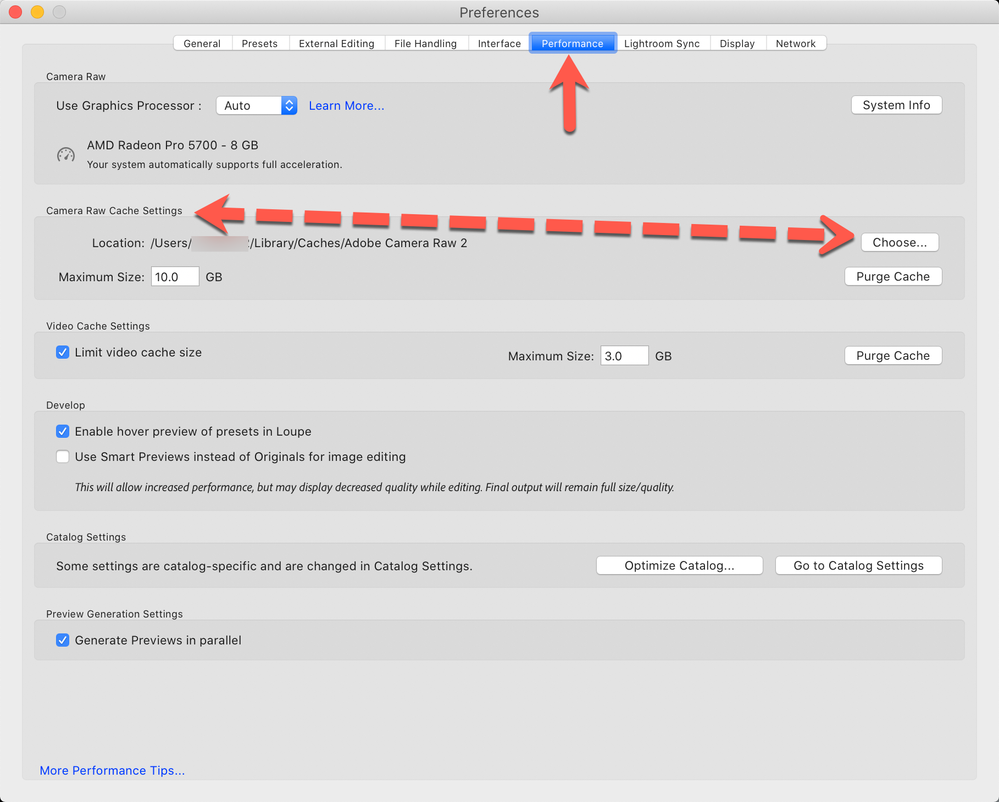Adobe Community
Adobe Community
- Home
- Lightroom ecosystem (Cloud-based)
- Discussions
- Re: Lightroom CC: installing on different drive an...
- Re: Lightroom CC: installing on different drive an...
Lightroom CC: installing on different drive and or cache storage on separate drive?
Copy link to clipboard
Copied
Hello. I just updated both my camera and PC. Coming from Adobe creative suite CS3 with an old canon 5d to a Sony A7III and a custom built workstation PC.
I have two M.2 NVMe drives installed in my system in addition to several large HDD for photo backup.
How do I point lightroom to install or store its catalog on my secondary drive which i purchased to use as a cache/catalog drive? I just downloaded the photography CC trial a few minutes ago and TBH I'm already frustrated that this not readily apparent. I have no desire to store cache/scratch data on my primary operating system SSD as I always strive to minimze writes on my OS SSD for durability reasons.
Copy link to clipboard
Copied
I am not 100% sure if this is what you are requesting; however, you can use Lightroom's Preferences to control where the cache is handled.
Copy link to clipboard
Copied
Which version of Lightroom have you installed? Lightroom Classic or the cloud-based version called simply Lightroom?
With Classic you can store the catalog on any locally connected hard drive (except a NAS), though when you first start the program it will create a catalog in a default Lightroom folder in the user's Pictures folder. However, you can ignore that one and create a new catalog on your preferred drive, then make sure that you specify that catalog as the default catalog (Preferences>General tab). Obviously imported images can be stored on any local drive, including NAS.
With Lightroom, there is less flexibility....by default the local catalog WILL be stored on the specified system drive (in the user's Pictures folder on Mac, or in AppData>Local on Windows). There is no user option to change that location, though I do believe it might be possible to spoof Lightroom by using a symbolic link with the local catalog on a different drive. It is possible, however, to select a different drive for any locally stored originals that are imported or otherwise downloaded and temporarily stored for performance reasons.