 Adobe Community
Adobe Community
- Home
- Lightroom ecosystem (Cloud-based)
- Discussions
- Lightroom CC no longer building panorama after mer...
- Lightroom CC no longer building panorama after mer...
Lightroom CC no longer building panorama after merge.
Copy link to clipboard
Copied
I've been using photo merge in Lightroom CC for hdr panoramas every day for the last couple of months and today it has stopped working. Yesterday it was fine. It starts doing the merge as normal. It then shows the preview, I check the settings and it starts to make the merged image. The process carries on as normal but at the end, when it stops, there is no merged panorama - just a stack of the individual images it has used. If i click on the number in the top right of the stack, it opens up in a line along the bottom with the chosen images there. Not a panorama in sight!
I've never seen it do this. I was on chat to Adobe for ages and they didn't have any useful thoughts on it other than the usual 'restarts' etc.
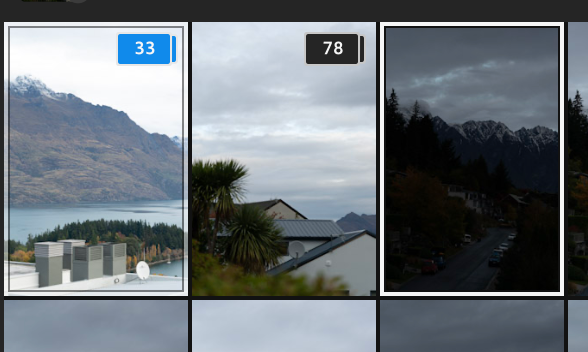

Have something to add?
