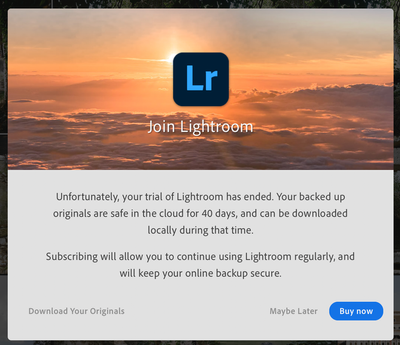Adobe Community
Adobe Community
- Home
- Lightroom ecosystem (Cloud-based)
- Discussions
- Re: Lightroom CC Trial has 'expired' despite it be...
- Re: Lightroom CC Trial has 'expired' despite it be...
Lightroom CC Trial has 'expired' despite it being on account. Help!
Copy link to clipboard
Copied
Hello all,
I hope someone on here can help me, or lead me in the right direction, as depsite multiple calls to Adobe CS, I cannot seem to solve this issue.
Some background:
- For many years I had a subscription to CC Plan with 1TB storage (A).
- Last year I purchased a prepaid subscription until 2022 for All Apps (B) but this did not include storage, so I was advised by Adobe CC that when my original subscription of (A) expired to move this to a CC Files Storage 1 TB plan (C).
- This all took place in November. So now I have the prepaid CC All Apps subscription (B) and alongside it a CC Files Storage 1 TB plan (C). I was told this would work and give me storage on my account to use with Lightroom CC.
Now to the issue:
However, since upgrading to an M1 Macbook Pro (this might not be important but thought I would mention it) I am getting the following notification when I open Lightroom CC:
When I click 'Buy Now' I recieve the following message:
However, when restarting Lightroom the first message appears again. Rinse and repeat.
This makes no sense to me as I know I have Lightroom CC as part of my All Apps subscription (b). I have now chatted to various CS agents as well as had someone connect to the laptop to check what was going on - the CS agent in that case said this is just because the storage subscription is not part of All Apps (b) and to ignore it. I don't believe this correct and I am worried that I'll lose all my cloud photos.
I imagine it is something to do with the crossover of accounts or something not being linked, but trying to get any sense out of the Adobe CS is very hard.
I wonder if anyone has had this same issue or something close to it. I turn to you all as Adobe CS has been extremely fustrating to deal with!
Thanks in advance.
Copy link to clipboard
Copied
Me too has the same problem and i couldn't resolve this 😞
Copy link to clipboard
Copied
This is really frustrating and super hindering me with my work. I even tried to buy another plan but it won't let me:(