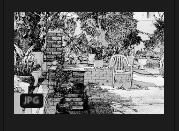Adobe Community
Adobe Community
- Home
- Lightroom ecosystem (Cloud-based)
- Discussions
- Lightroom Classic Edits not importing to Lightroom
- Lightroom Classic Edits not importing to Lightroom
Lightroom Classic Edits not importing to Lightroom
Copy link to clipboard
Copied
Hi,
My main workflow includes Lightroom Classic with Photoshop as external editor. However I manually import the raw files and PSD files into Lightroom for storage in the cloud. I've happily being doing this for sometime.
If I made any edits to the raw files in Lightroom Classic they would get transfered into Lightroom. The result was identical images on my desktop and in the cloud.
After updating to the latest version of the tools it looks to me that the edits done in Classic are NOT passed into Lightroom CC. Only the original Raw file from the camera.
Is this a bug or do I need to changes preferences somewhere to return to my old way of working.
Regards,
Les Talbot
Copy link to clipboard
Copied
First of all there is no program called Lightroom CC any more. it's Lightroom Classic and Lightroom. If you are using both versions on the same computer that is something that isn't recommended by Adobe. Some try to do it, but the results cannot or may not be reliable. Having said that, I have the two versions on my computer, and sometimes they work while other times they don't do what I might expect them to do. I don't expect editing to synchronize between the two computers. I use Lightroom for a completely different purpose, and it is very limited.
Copy link to clipboard
Copied
Hi Jim,
I had appreciated the name change. I used Lightroom correctly in the first two paragraphs buts slipped up in the 3rd.
My work flow takes images from Sd card into Lightroom Classic. I can do edits in Classic and possibley also in Photoshop. The PSD files are also "held" in Classic and I stack them together with the raw files.
I then use Lightroom on my Mac. I don't have any automatic syncing. I manually load the raw file and PSD files into Lightroom and hence into the cloud. Any changes I do in Lightroom on my Mac, phone or iPad I don't expect to also be reflected in Lightroom Classic. Any photos I take on my phone I export out of Lightoom at full resulotion and manually load into Lightroom Classic. Once I do the initial load into Lightroom there is no further communication with Classic. If I do any further edits in Classic I don't expect these to automatically be transfered into Lightroom.
The issue I have is with the initial load into Lightroom. Any edits, crops, contrast etc, on the raw file in Classic I used to see in Lightroom. Now these are ignored I see only the original raw file. I'm asking if this is a bug or something I can change through preferences etc.
Copy link to clipboard
Copied
What operating system are you using on the computer with Lightroom Classic?
Copy link to clipboard
Copied
Jim- Latest - MacOS Catalina 10.15.1
Copy link to clipboard
Copied
I am a Windows person, have never used a Mac. This "could" be a Catalina issue from what I have seen, but I don't know. Someone who is more familiar with the Mac/Catalina scene might have more insight. Sorry.
Copy link to clipboard
Copied
Thanks Jim - appreciate you trying.
Les
Copy link to clipboard
Copied
My understanding-
Any photo 'synced' up to the Cloud from a Collection in Lightroom-CLASSIC (v9.0) is only a 'Preview' (a 'Smart Preview' - a resized DNG file long edge 2560pixels). (occupies NO space of your Cloud allocation) It is visible and editable in Mobile devices with Lr or in Lr-Desktop (v3). But it is NOT the full-size original camera file! And any mobile device edits you do will sync back down to update the photo in Lr-Classic.
Any photo imported into Lightroom-Desktop (v3)- places and syncs the Full-size camera file into your Cloud storage, so it has no relationship to the Smart Preview file that came from a Collection in Classic. (Does occupy space in Cloud). It is a totally separate file and, as you find, you could see two versions of an image in Lr-(v3 & devices).
What I do not understand is- if you Import to Lr-desktop (v3) the full-size file is sent to the Cloud, and you would have to set options to sync a 'local' copy back down to see this same 'full size original' file in Lr-Classic.
As Jim states- "using both versions on the same computer that is something that isn't recommended by Adobe."
And storing your full-size originals in the (Adobe) Cloud is taking them out of your local system and the 'local' working environment of Lr-Classic to cause confusion
Copy link to clipboard
Copied
Hi Les,
If, at one point edits made in Classic were appearing in Lightroom then I would have thought that syncing was turned in (in Classic).
Have you ever made Collections and synced them?
Even though you have explained it, I am
still trying to get my head around your workflow......
As Jim said, Adobe don’t recommend to use both together, but it doesn’t mean it can’t be done, with care.
What is it in your workflow that requires the use of both?
Copy link to clipboard
Copied
I think my use of workflow has been confusing.
I have no Lightroom Classic collections set up to sync. For my image editing, printing and exporting I do all my work inside Lightroom Classic. I often use Photoshop as an external editor and the PSD files are also in the Lightroom Classic catalogue. I've done this for many years before the re-name and introduction of Lightroom.
When Lightroom desktop became Lightroom Classic and Lightroom was available I decided to give it a try. Based on Adobe's advice I have not tried to link these together. They are completely separate. As a trial with the new Lightroom I used the + (top left) option in Lightrrom and navigated to the an image folder on my hard drive and added raw files into Lightroom. I setup Lightroom not to hold originals on my Macbook. The images were synced up to the cloud. What I found was,at the time of the load, any edits I had previously done in Lightroom Classic were visible in Lightroom, including keywords. The image in Lightroom was identical to the one in Classic. I could do further edits in Classic or Lightroom but as they were independant of each other it resulted in differences between the environments, which OK.
Recently I've found that the manual loaded of images into Lightroom no longer produces images identical to Classic. Keywords, Lens Corrections and edits are missing. Initally I thought it was just loading the initial raw file but I've experimented further and found that it has included edits which are different to the Classic version? Check out the attached grabs of Classic and Lightroom. Lightroom has ingnored everything and inserted the LEICA M10 profile with the exposure etc changes. Previously these would have been the same.
What I asking is this correct behavour or is it a bug.
[As an additional consideration I would normally have used the Classic profile LEICA M10 before loading to Lightroom. I changed this to Adobe Landscape to show that Lightroom had decided that its LEICA M10 profile should be used?]
Regards,
Les
Copy link to clipboard
Copied
With the workflow you describe here, Lightroom is only going to see the edits done in Classic if you save the edits externally. By default all edits done in Classic are stored in the Lr Classic catalog, not with the image on the hard drive. You can turn on a preference to automatically save all metadata externally (edits, keywords, ratings etc.), or you can save metadata per image with a command or control S. If you don't take the step to save the metadata, Lightroom will not see it when you import the image.
The edit differences that you show in your screen capture must have to do with different default settings for each application. I had not previously noticed that Lightroom would apply some basic light edits on import, or chose any profile other than Adobe Color. I'll have to test this to see if I get the same result. Can you confirm that what you show in your screen capture for Lightroom happened automatically on import?
Your workflow is not a standard one. If you want Lightroom and Lightroom Classic to be in sync you need to turn on the sync functionality. This would not however upload your full resolution file from Classic to Lightroom (cloud), only smart previews would upload. If you want full resolution images in the cloud, and have them synced to Classic, you should go the other direction. First upload images to Lightroom, then turn on the Classic sync function. Classic will then download a copy of the full resolution image that is in the cloud. The master remains in the cloud, and the copy is on your hard drive.
Copy link to clipboard
Copied
Hi Les,
If you turn on 'Sync' in Lightroom-Classic (with no Collection marked to Sync)- Do you see your edits appear the same in both?
I just tested this with both Lr and Lr-Classic on screen concurrently-
Images had been previously imported and visible in a Lr-Classic folder,
1) I swapped to Lr-Desktop and [+] imported the Folder of these images to Lr.
2) One edit in Lr-Desktop synced back to the image in Lr-Classic. This image appears in 'All Synced Photos' but is not in a Collection!
3) Also one edit in Lr-Classic synced to the image in Lr-Desktop.
So, other that turning Lr-Classic Sync 'on', I am not understanding your problem, or as Jim says- "could be a Catalina problem"!
Copy link to clipboard
Copied
Hi Les,
So If sync has never been turned on, did the original imported Raws have a XMP sidecar sitting next to them?
Copy link to clipboard
Copied
Sorry for the delay in replying to various questions that have been posted.
I've been away from home without access to my MacBook. I'll review recent posts and get back to you.
Les T
Copy link to clipboard
Copied
I've made progress on the Edit values etc that keep appearing. I'm fairly certain they are coming from Camera Raw Defaults I had saved some time ago. I was using the Bridge app.
I've just loaded a new set of images from a card into LR Classic using my usual process. Exposure values were zero. Prior to that I manually copied then off the SD card onto a spare extenal hard drive, separate to the folder I use in my LR Classic process.
I them loaded one image from the external HD into Lightroom. This image had not touched LR Classic. The edit was again present. The exposure, shadow etc details always the same value as the others.
For some reason I thought I would try the Bridge again. On opening a new image in Bridge the same values appeared. I them reset the Camera Raw Default Settings. All exposure etc values were zero. I did another load into Lightroom and the exposure setting etc were set to zero.
When loading into LR Classic I use a development and metadata preset. I think these LR Classic values are replacing the Camera Raw default setting that may have been set. I've not tried to load into LR Classic without a development preset. Could give that a go. To my knowledge there is no Lightroom development preset process as comprehensive as LR Classic
I'm certain the previous behaviour didn't do this. I know that keywords set in Classic would appear in LR without sync being set. I could not find any XMP sidecar file? I don't intend to turn on Lightroom sync in Classic. I would prefer to keep them apart.
Not sure if the Lightroom behaviour of using CR defaults is classed as a bug? As Adobe does not recommend using the apps side by side so in principle the "problem" should not arise. It looks like I'll have to live with the Lighroom load just taking in the original raw file as is.
Les
Copy link to clipboard
Copied
I can confirm that LR Classic also uses the Camera Raw Default settings in the absence of LR presets.
Les
Copy link to clipboard
Copied
What you describe makes sense and it is not a bug. Lightroom, Lightroom Classic and Camera Raw all share the same editing engine. It makes sense that all three would apply the same default edit setting. There are ways to customize this default setting if you want. Try googling it and you will find several good articles.
If you open an image in Camera Raw from Bridge and make any kind of adjustment (like resetting everything to zero), an xmp sidecar is saved along side the file (or inside the file if it is a dng). When you add this edited image into Lightroom or Lightroom Classic, the edits will get imported along with the image. This explains what happened in your fourth paragraph. You won't see the xmp sidecar if you are viewing the folder with Bridge, but it is there.