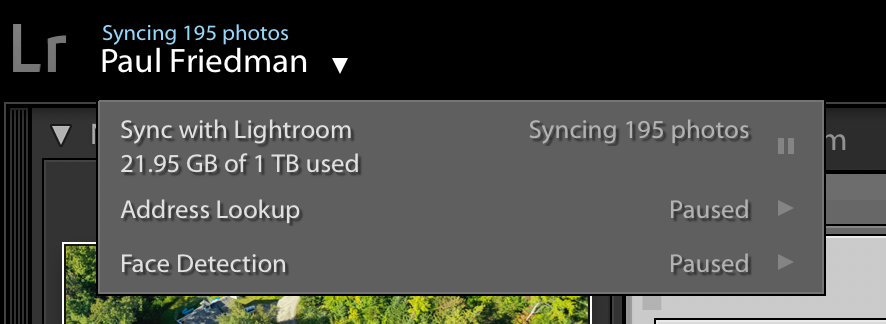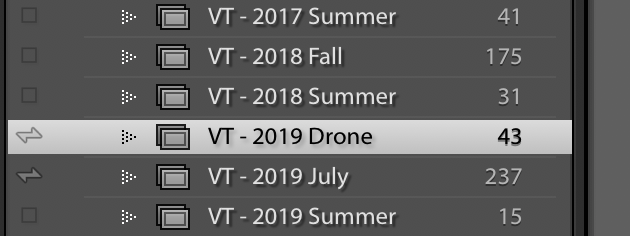Adobe Community
Adobe Community
- Home
- Lightroom ecosystem (Cloud-based)
- Discussions
- Lightroom Classic not Syncing
- Lightroom Classic not Syncing
Lightroom Classic not Syncing
Copy link to clipboard
Copied
Hello all,
I'm posting here to hopefully receive more help than I did from the fine folks at Adobe. So far they can't figure out what's wrong.
I'm using LR Classic and in addition that I've been using Adobe Portfolio to post my albums/collections on the site. It's really great and I like it a lot. When it's working, it's amazingly easy and attractive.
However, about a month ago things stopped working. When I click the sync icon next to the collection in LR Classic, that album then does not show up when I'm in the Portfolio editor. I click on the blue + and no album.
- I'm signed into LR
- I have plenty of data space available
- Syncing is not paused
I'm not sure what the issue is and so far no one at Adobe does either. For instance, the album "VT - 2019 Drone" album has the sync checked but it does not show up when I go to add it in Portfolio. I have attachd a couple of screen shots.
I would love this to be a case of operator error and I would definitely love to hear some potential solutions. Thanks in advance for your help!
Paul
Copy link to clipboard
Copied
I realized I probably should have posted this in the LR Classic forum instead of this one so I will move to there. My apologies!