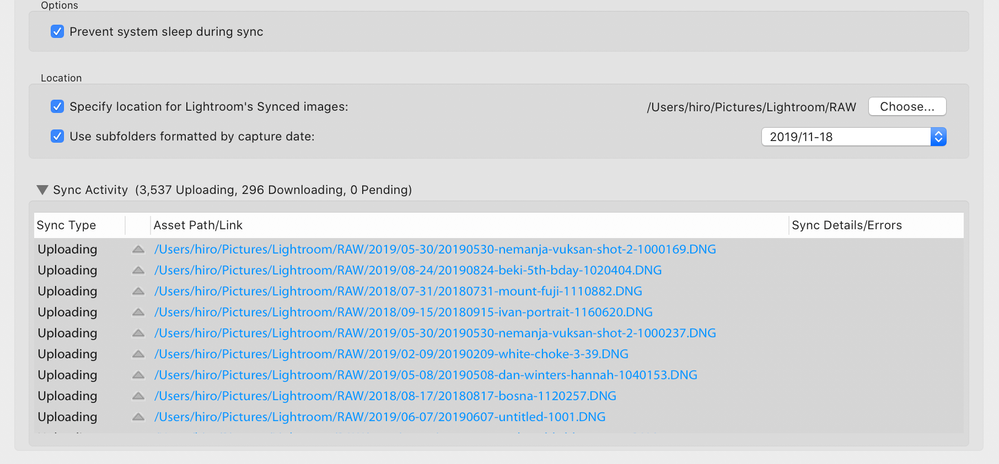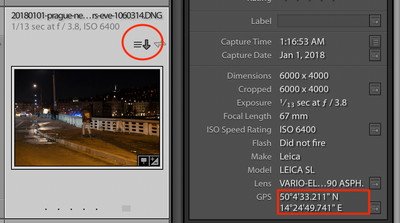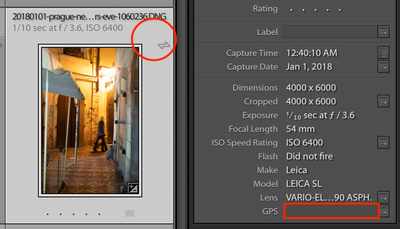Adobe Community
Adobe Community
- Home
- Lightroom ecosystem (Cloud-based)
- Discussions
- Lightroom Classic uploading just downloaded photos
- Lightroom Classic uploading just downloaded photos
Lightroom Classic uploading just downloaded photos
Copy link to clipboard
Copied
I have my entire library (originals) in the cloud and Lightroom CC on my computer, tablet and phone. I created a new catalog in Lightroom Classic, turned on sync and the whole library was downloaded onto my computer.
Now, immediately after download, that took almost 12 hours, it uploads that same photos, and my estimate is this is gonna take a month!
I don't understand why is it uploading if the photos are already in the cloud and in fact it just downloaded it from that same cloud. Please help me understand, as at this point this is not intuitive for me.
Thanks.
Copy link to clipboard
Copied
The downloading from the Cloud is always what happens when you turn sync on in Classic.
As for the Uploading, what are the sync details?(see screenshot on the thread below)
This thread from Victoria Bampton’s site is quite interesting:
https://www.lightroomqueen.com/community/threads/constantly-syncing.38783/
Copy link to clipboard
Copied
Here is the screenshot. This goes veeery slow. 200 photos were uploaded in the last 12 hours.
Copy link to clipboard
Copied
The worst part is that those 296 photos that are downloading are stuck since it begins uploading, and it's been 2 days since it's not moving at all. 296 for two days. Upload goes reeeally slow. Much slower than my actual upload speed. My average photos are 44mb and it uploads by the rate of avg 15 photos / hour which is 660mb / hour. My upload speed is 15mbps for upload. I plugged my computer directly to router with ethernet cable to speed up, but it's the same slow speed. Anything else than this, works much faster. So by this rate, it should end uploading in 10-12 days if uploading constantly, which is impossible since I move out my laptop and it's not always connected, so better guess would be a whole month.
I hope I'll have to wait until it finished, but if anyone hava an idea why is it uploading at the first place, I'd be interested to know.
Thanks.
Copy link to clipboard
Copied
I figured out this only happens to the photos with GPS data, which is 95% of my catalog. Those that doesn't have GPS data does not require metadata update.
Also, I enabled Address lookup in Classic upon importing photos.
So, I think that following happened:
1) I imported/migrated Classic catalog in CC with GPS metadata and address lookup.
2) CC synced them to the cloud, but I guess only with raw GPS data, without address lookup.
3) Classic downloaded all photos from the cloud into newly created catalog with only raw GPS data.
4) Since the address lookup is turned on it writes new metadata into each photo.
5) Classic immediately started uploading them back into the cloud with the new metadata (remember, when updating metadata, it uploads the original photo in the cloud, not just the metadata).
This is the possible scenario that might or might not be true, but I think it definitely has something with GPS metadata.