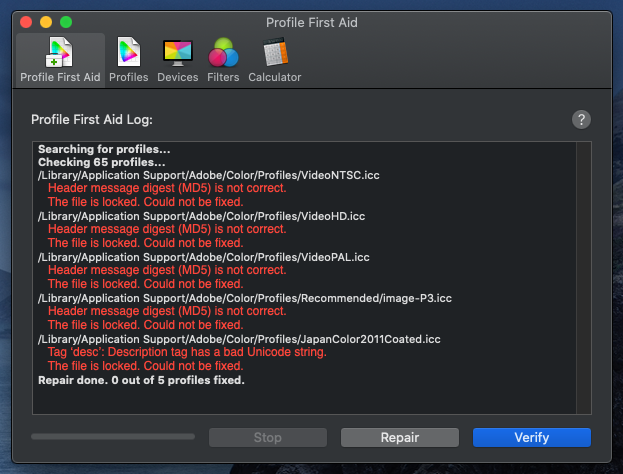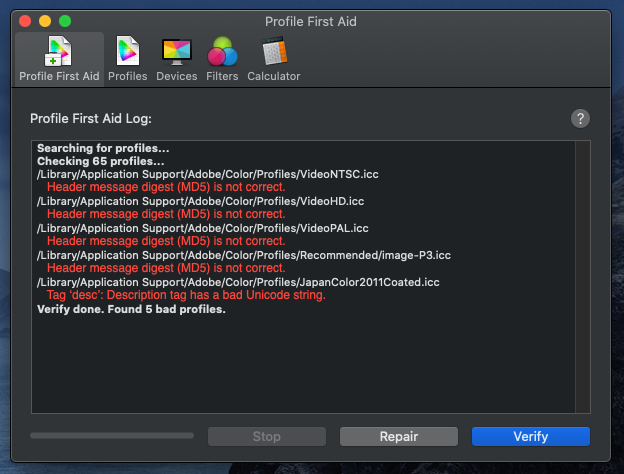Adobe Community
Adobe Community
- Home
- Lightroom ecosystem (Cloud-based)
- Discussions
- Re: Lightroom crashing whole operating system (Mac...
- Re: Lightroom crashing whole operating system (Mac...
Lightroom crashing whole operating system (Mac OS 10.15.5)
Copy link to clipboard
Copied
I updated Lightroom to 3.3 and also recently got a monitor (Dell S2719DC). I'm using Mac OS 10.15.5. Lightroom has been causing my entire OS to crash. It happened while editing photos after about 5 mins of having the application open. I couldn't discern what triggered it. Then I wanted to just get two photos exported, and that seemed to trigger it -- not exporting one at a time, but selecting both and exporting together. On restard, my Mac was also bringing up the ColorSync utility. When I clicked verify, it gave 5 errors, and when I tried to repair, it couldn't repair them. I'm not sure if this is related to the crashing or not. Lastly, I have the issue of 3 photos stuck in eternal sync in Lightroom. I've selected "All Photos" and filtered by sync status -- none show up. No idea what 3 photos are the issue. I've attached 4 crash reports (in one txt file) -- I have no idea what they mean (why I'm here asking).
Copy link to clipboard
Copied
I should note that I've had the monitor for 2 months and been using it with Lightroom. No problems until today, so really not sure if that is at all related.
Copy link to clipboard
Copied
Just crashed again. Wasn't while exporting. Just about 45 mins into editing some photos... 2nd monitor went dark and my MacBook monitor/screen did the blackout with text (as it has before) saying "Your computer is restarting because of a problem..." or something like that.
Copy link to clipboard
Copied
This is still happening. Just tried to export ONE photo and my entire system crashed -- black screens and then a message saying my computer is restarting because of a problem. This is maddening. Every time I edit photos, I'm scared I'll lose edits and time...